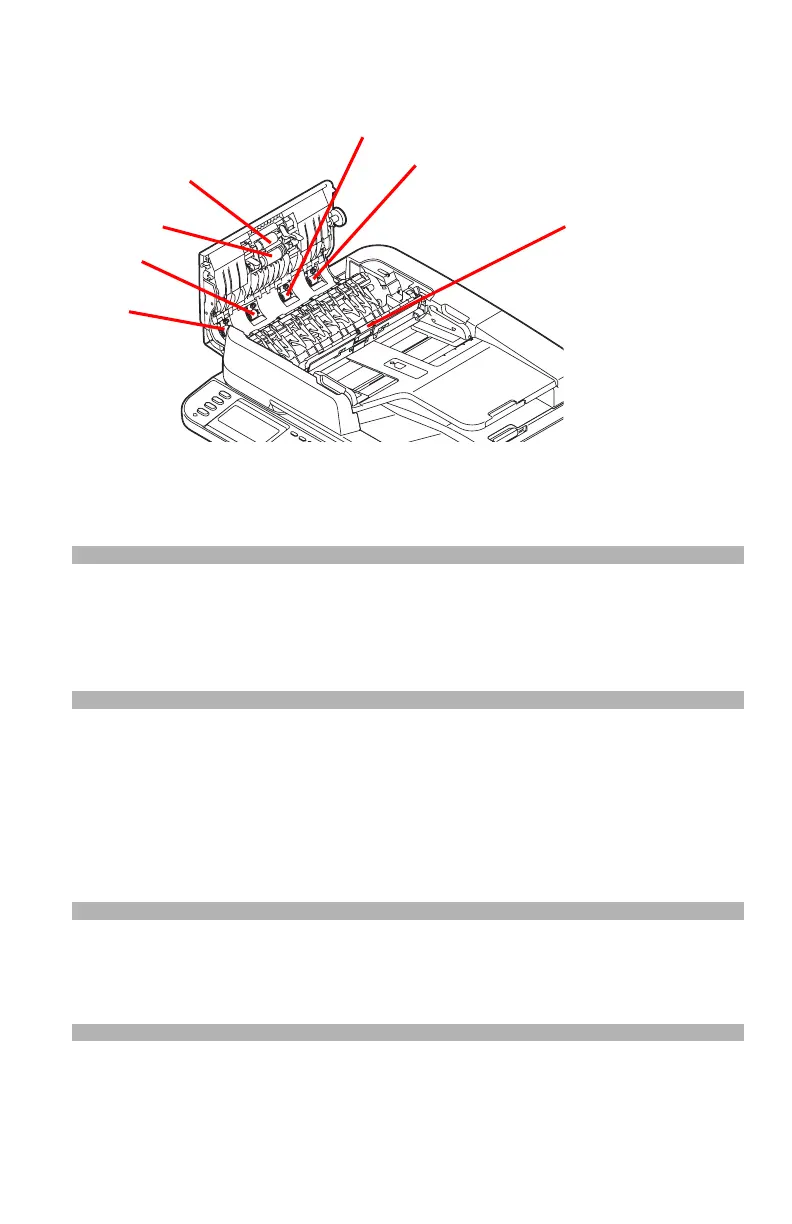256 – Maintenance
CX2731 MFP Basic User’s Guide
2 Use a soft cloth lightly moistened with water to wipe the seven
document feeding rollers. Wipe the whole surface of the roller
while turning it with your hand.
3 Close the ADF cover.
Note
If the rollers get too dirty, wipe them with a soft cloth lightly
moistened with neutral detergent, then wipe them again with a
soft cloth lightly moistened with water.
Cleaning The Feed Rollers
Clean the feed rollers if paper jams occur frequently.
For Tray 1 and Tray 2
Note
The following images use tray 1 as an example, but the same
procedure applies to tray 2.