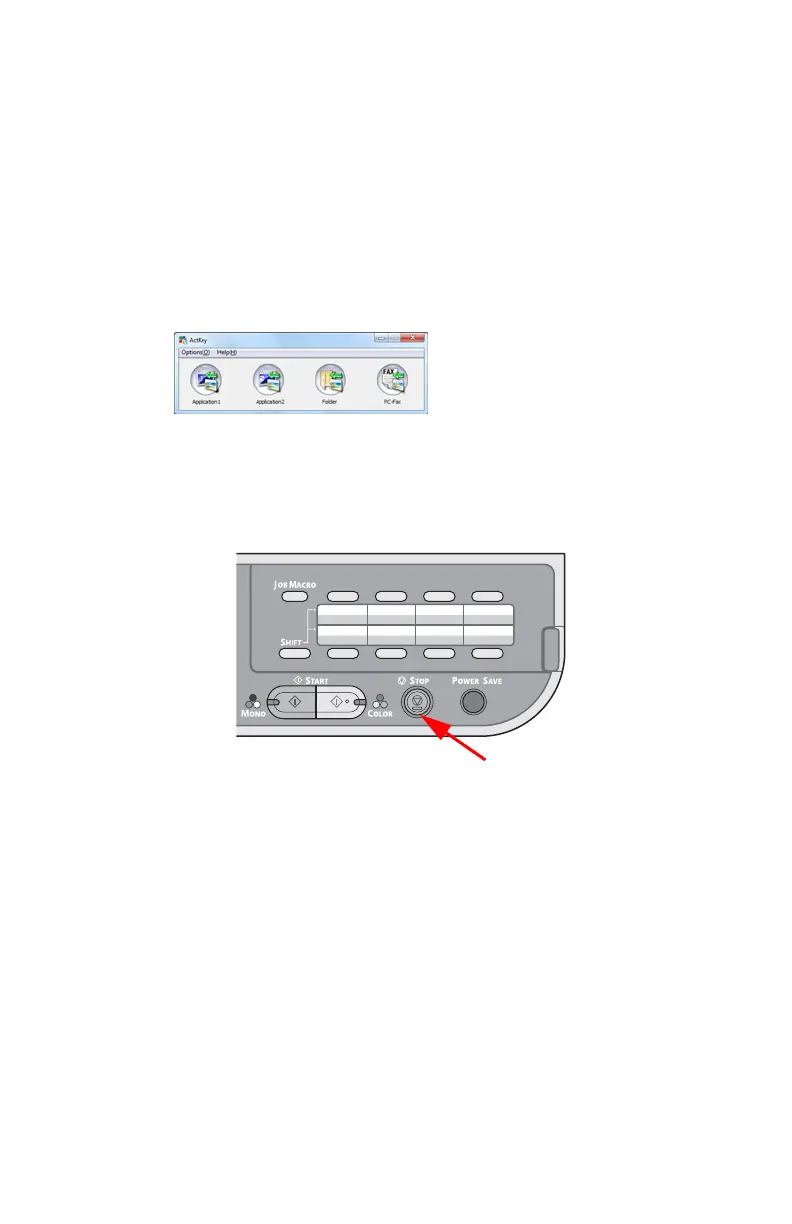132 – Scanning
CX2731 MFP Basic User’s Guide
For USB Connection
1 Press the down arrow key repetitively to scroll to [RemotePC]
and then
press
the right arrow key.
2 Press the down arrow key repetitively to scroll to [via USB
interface], then
press
the right arrow key.
3 Press <Color Start>.
4 Start the ActKey on your computer.
5 Click a scan button.
Canceling the Current Scan Job
To cancel the current scan job, press <STOP> on the control panel.