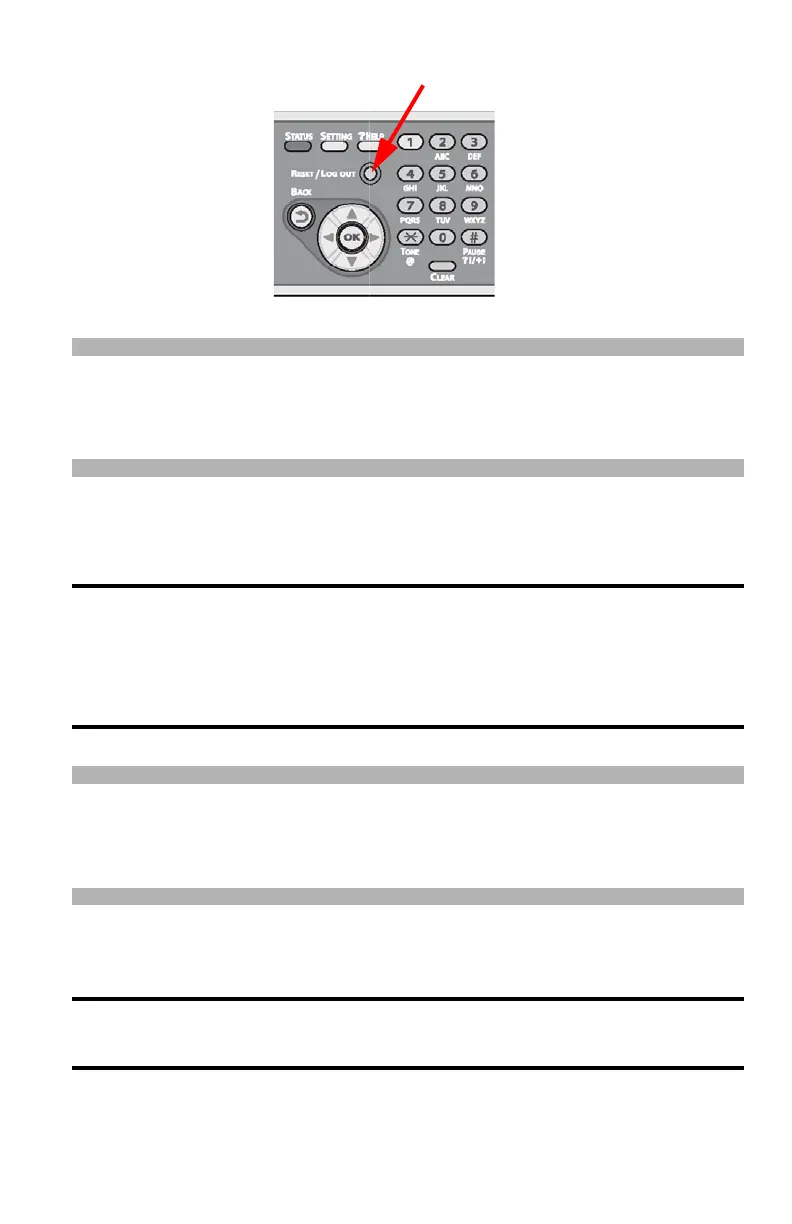151 – User Authentication and Access Control
CX2731 MFP Basic User’s Guide
2 Press <RESET/LOGOUT> on the control panel.
Note
After a certain period of time, the machine automatically logs out
the user.
Operation from a Computer
Important!
Before you can print to the CX2731 MFP with Authentication
by User Name/Password engaged, the System
Administrator must have set the system up and provided
you with your assigned User Name and Password.
Note
The authentication type specified on the computer overrides the
one specified on the machine.
Printing from Your Computer: Windows
Important!
You cannot use the PCL XPS printer driver for this function.
