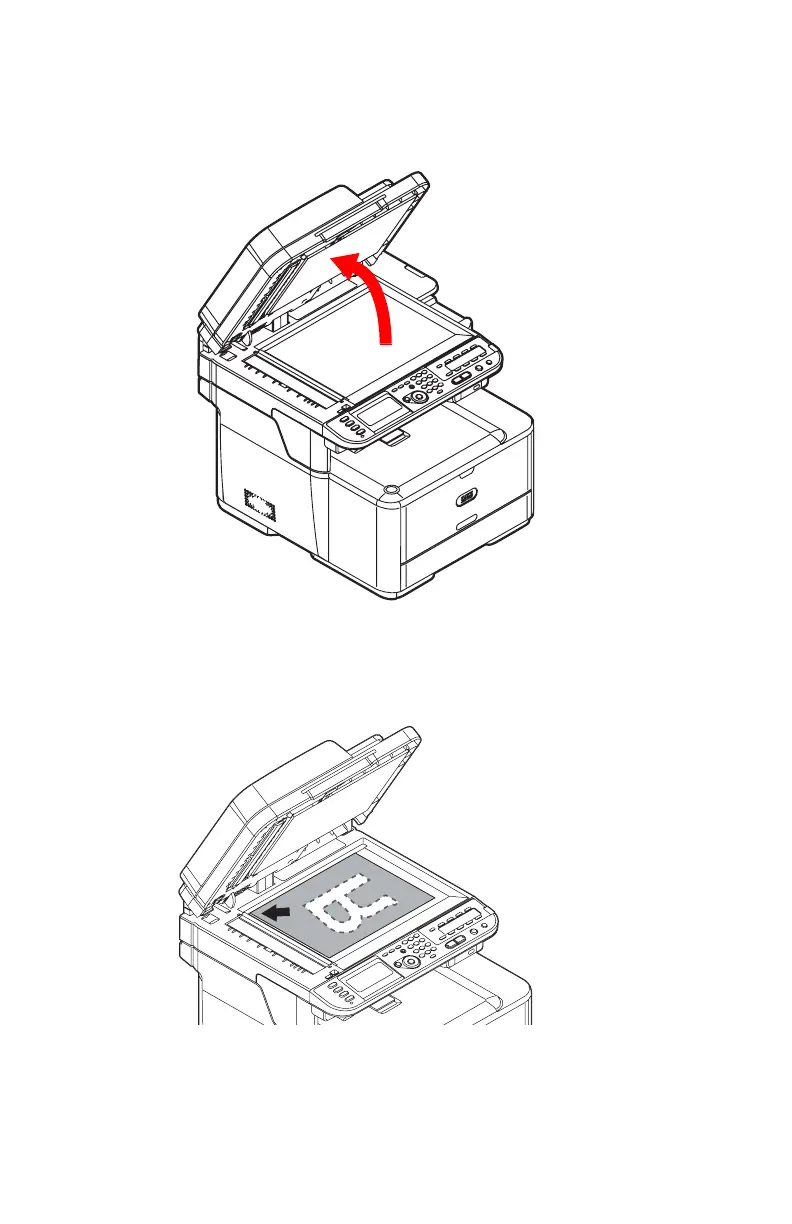58 – Loading Documents for Scanning
CX2731 MFP Basic User’s Guide
Loading Documents on the Document
Glass
1 Lift and open the document glass cover.
2 Place the document face down on the document glass.
a) Place portrait documents on the glass as shown below.