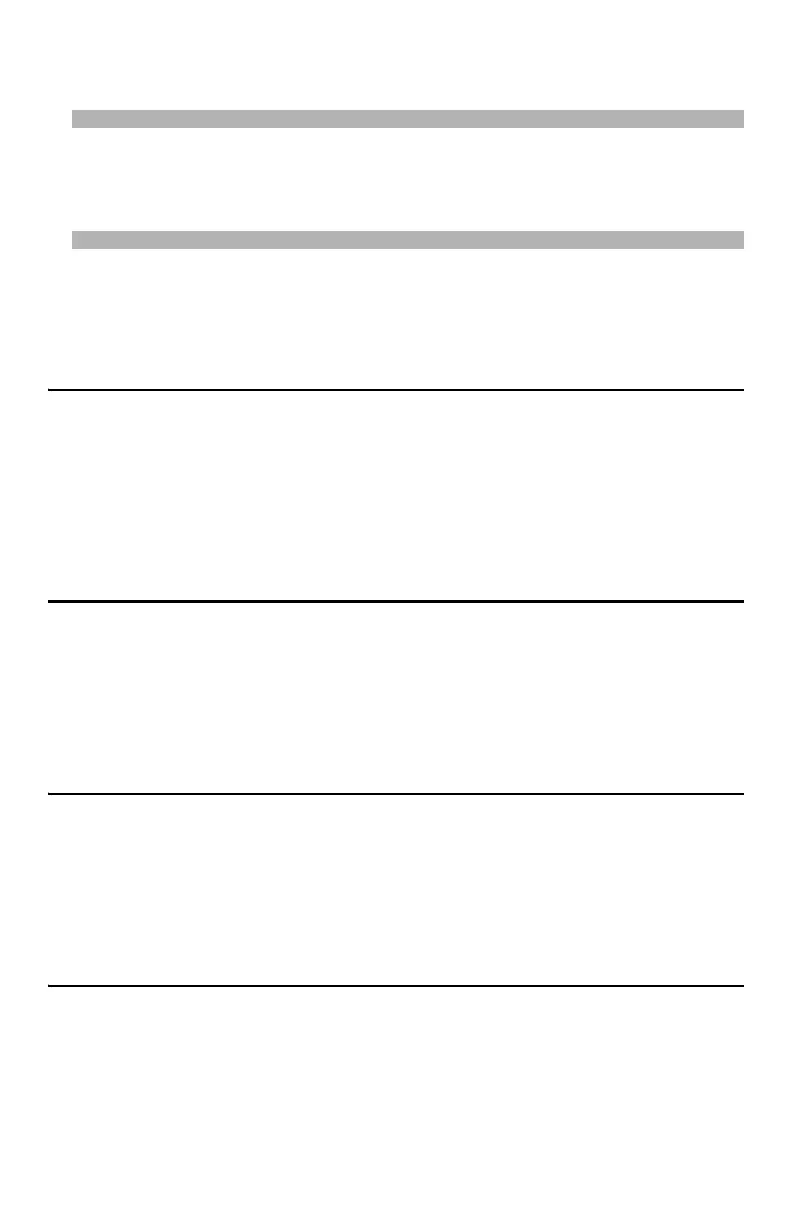197 – Troubleshooting
CX2731 MFP Basic User’s Guide
General Error Messages ________
Note
For additional error messages, see the Advanced User’s Guide at
www.my.okidata.com.
Toner Messages
%Color% Toner Low
Problem
The toner cartridge is running low on toner and will need to be
replaced soon.
Solution
Make sure you have a replacement toner cartridge of the color
indicated on hand.
Please install new %Color% Toner Cartridge
Problem
The toner cartridge of the indicated color has run out of toner and
needs to be replaced.
Solution
Replace the indicated toner cartridge. See page 206.
%COLOR% Toner Empty: %ERRCODE%
Problem
The toner cartridge of the indicated color has run out of toner and
needs to be replaced.
Solution
Replace the indicated toner cartridge. See page 206.
%COLOR% Toner cartridge not installed: %ERRCODE%
Problem
The toner cartridge of the indicated color is not properly installed.
Solution
Reinstall the cartridge.