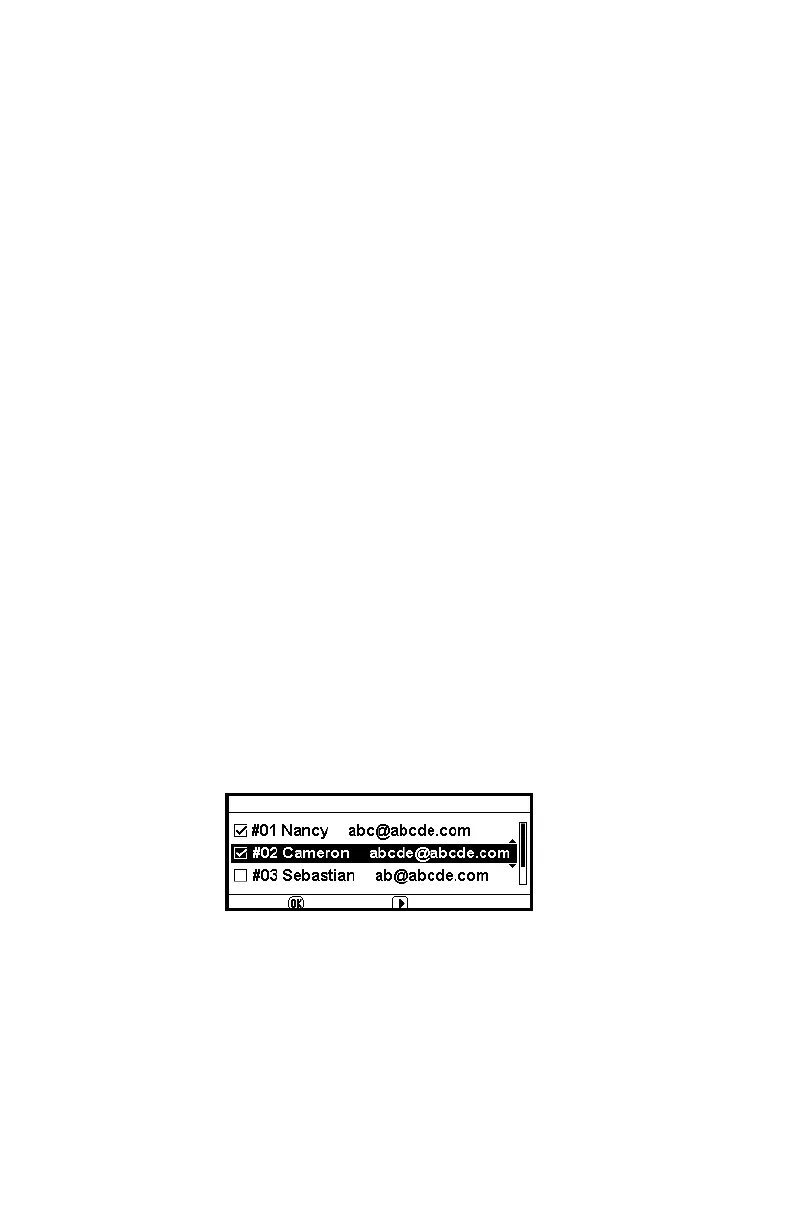112 – Faxing
CX2731 MFP Basic User’s Guide
9 Press <Mono Start> or <Color Start> to start transmission.
When you want to scan multiple documents as a single job using
the document glass, enable the continuous scan mode. For
details on the continuous scan mode, see page 76.
Specifying a Destination for Internet
Faxing
You can specify a destination in the following five ways:
• Using the address book
•Using a group
• Using the transmission histories
• Direct input
• Using LDAP search
Perform one of the following procedures at step 8 of “Sending an
Internet Fax” described above.
Using the Address Book and Group List
You can select a destination from the ones you have stored in your
address book or groups.
1 Press the down arrow key repetitively to scroll to [Address Book]
or [Group list], then press <OK>.
2 Press the down arrow key repetitively to scroll to the destination
or group you want, then press <OK>.
The check box is selected. You can select multiple entries.
3 When you have selected all the destinations, press the right
arrow key.
4 Make sure that [Finish Destination Selection] is selected, then
press <OK>.
5 Press the left arrow key repetitively until you return to the
internet fax standby screen.
