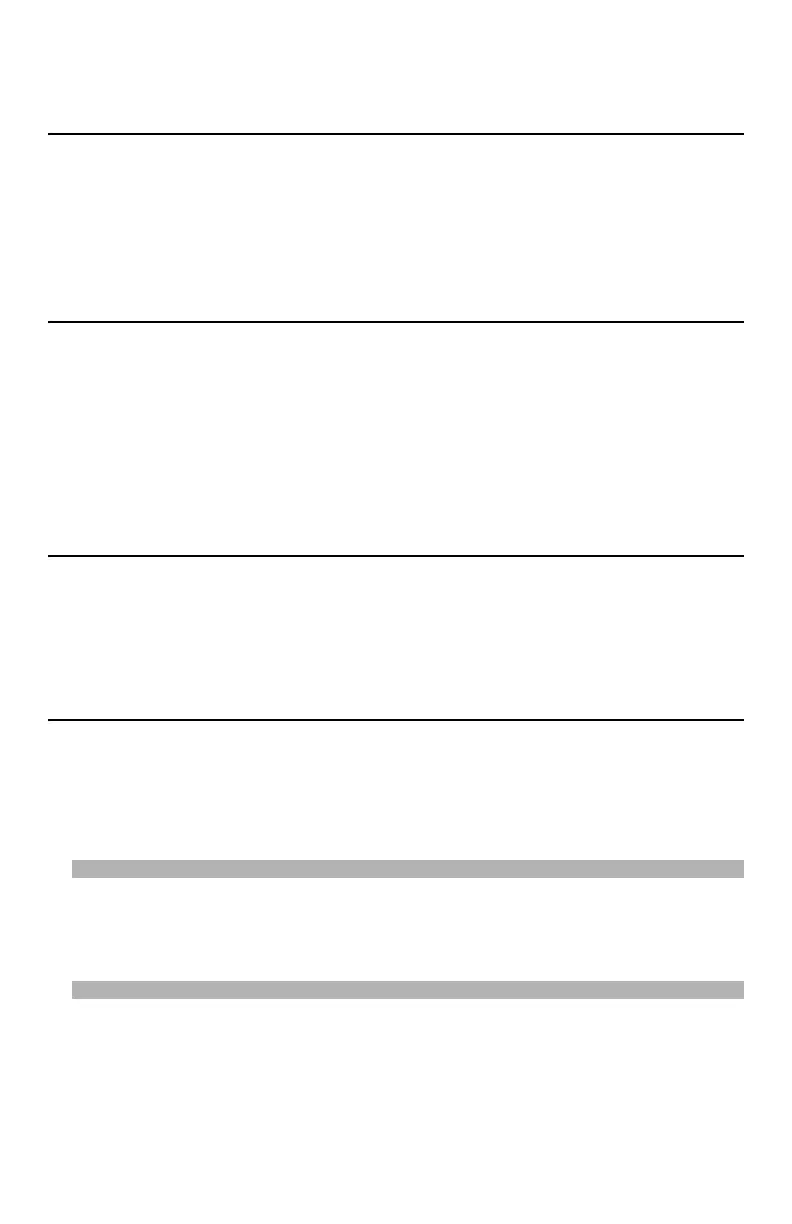199 – Troubleshooting
CX2731 MFP Basic User’s Guide
Image Drum Messages
Image Drum Unit Near Life
Problem
The image drum will need to be replaced soon.
Solution
Make sure you have a replacement image drum unit of the color
indicated on hand.
Please install New Image Drum Unit
Problem
The image drum needs to be replaced.
Solution
Replace the image drum unit. See page 213.
Belt/Fuser Messages
Belt Unit Near Life.
Problem
The belt unit needs to be replaced soon.
Solution
Make sure you have a replacement belt unit on hand.
Please change Belt Unit.
Problem
The belt unit needs to be replaced.
Solution
Replace the belt unit. See page 225.
Note
If the machine is in the middle of a print job, it will temporarily
stop printing the job until the belt is replaced.