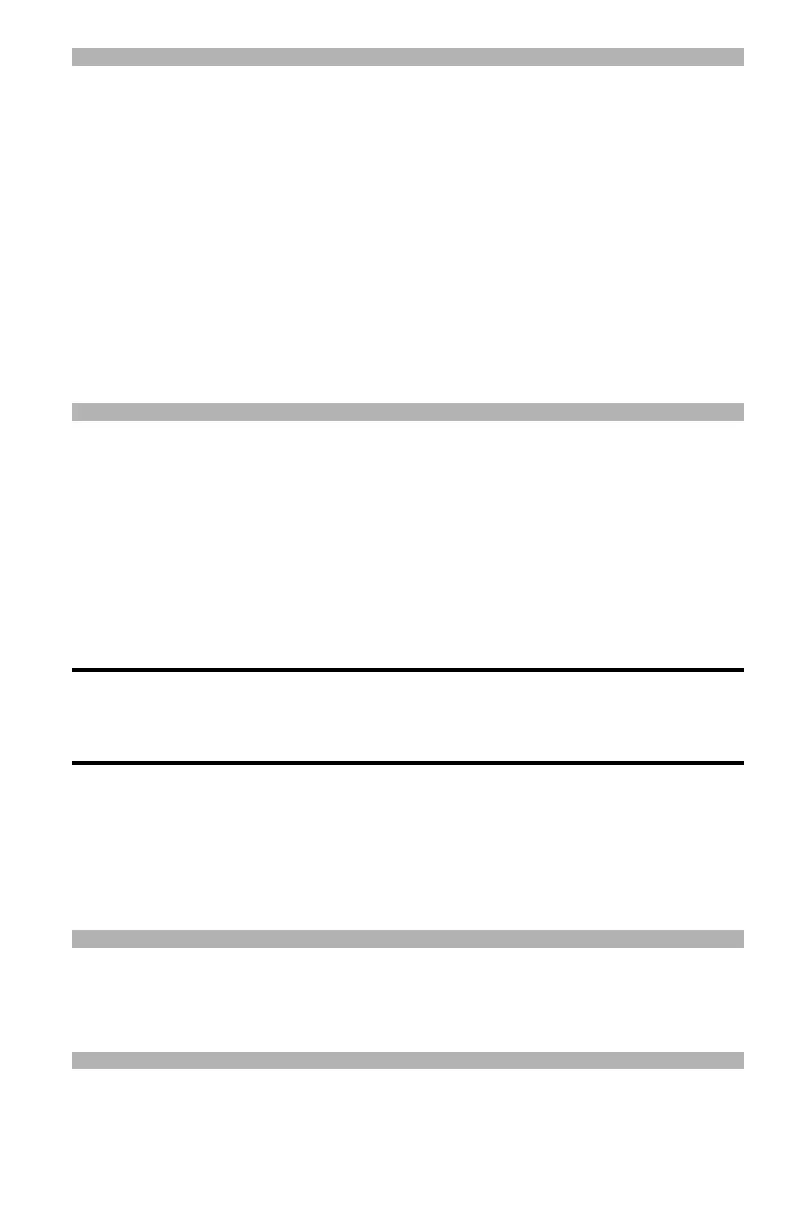19 – Getting Started
CX2731 MFP Basic User’s Guide
Note
The unit comes from the factory set to enter Power Save mode
after 30 minutes of idle time.
To change the interval:
1. Press <SETTING>.
2. Select [Admin Setup] > [Management] > [Power Save] >
[Power Save Time].
To disable (or enable) Power Saving mode:
1. Press <SETTING>.
2. Select [Admin Setup] > [User Install] > [Power Save] >
[Power Save Enable].
Sleep Mode
When it is connected to a network, your machine goes from the
power saving mode into the sleep mode after a set period of time
(the default is 10 minutes). In the sleep mode, the status of your
machine is almost the same as when it is turned off.
The <POWER SAVE> key lights up while in the sleep mode.
Important!
The machine does not enter the sleep mode if an error
occurs.
Returning to the Standby Mode
To return the machine to the standby mode from the power saving or
sleep mode, press the <POWER SAVE> key on the control panel.
Note
When the unit receives a print job, it automatically returns to the
standby mode.