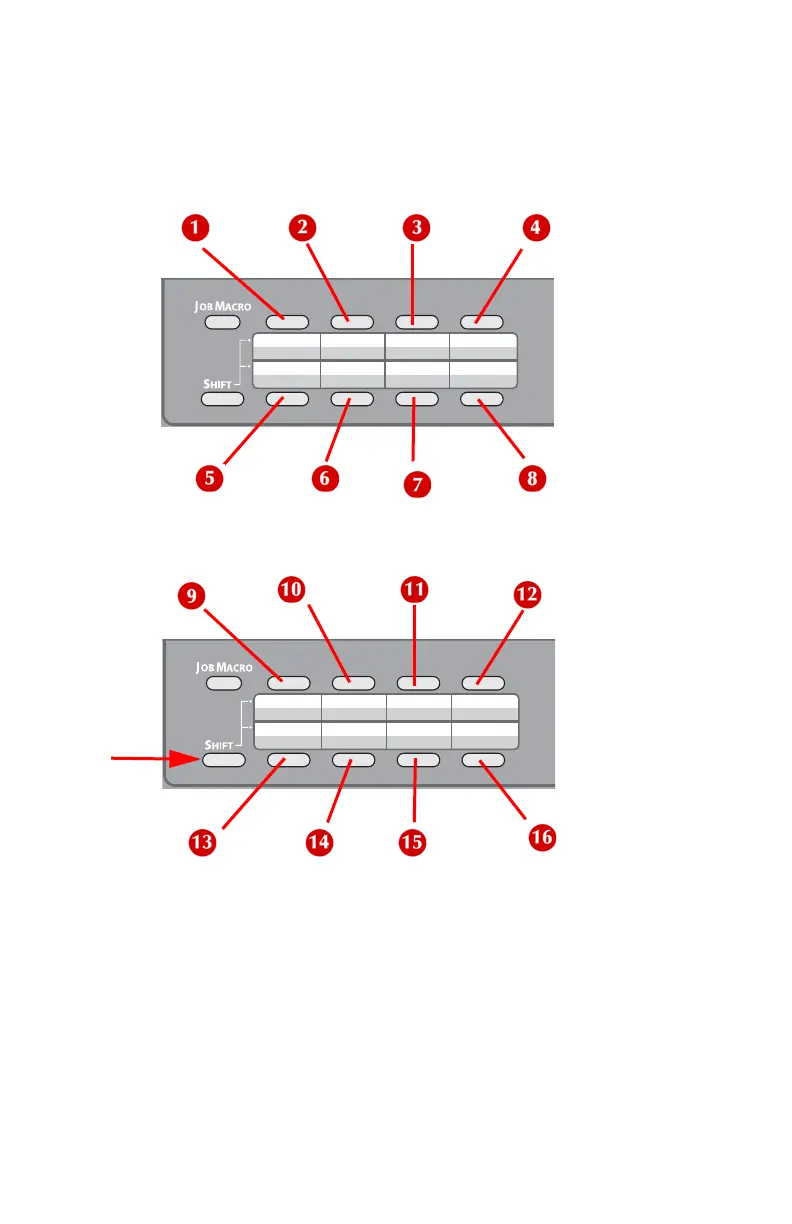69 – The Phone Book
CX2731 MFP Basic User’s Guide
The One-Touch Keypad ________
Speed dial numbers 1 to 16 are automatically registered to the
One-Touch keypad.
To select Speed Dial numbers 1 through 8, press the corresponding
One-Touch key on the control panel.
To select Speed Dial numbers 9 through 16, hold <SHIFT> and press
the corresponding One-Touch key.