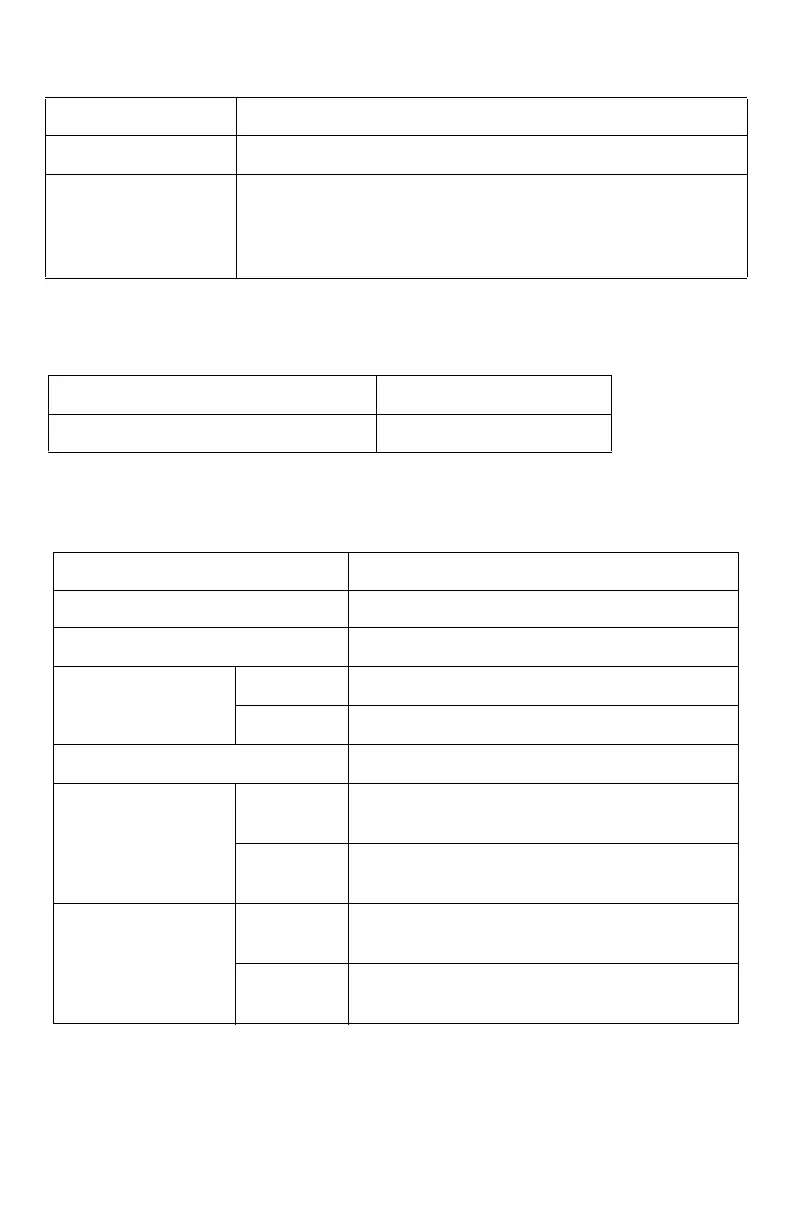278 – Specifications
CX2731 MFP Basic User’s Guide
PC Fax Specifications
Internet Fax Specifications
Scanner Specifications
Modem EIA-592 Class 2 Extended AT Command
Interface USB 2.0 (Hi-Speed), Ethernet 10BASE-T/100BASE-TX
Supported OS Windows 7 (x32/x64), Windows Server 2008 R2
(x64), Windows Server 2008 (x32/x64), Windows
Vista (x32/x64), Windows Server 2003 (x32/x64),
Windows XP (x32/x64), Windows 2000
Communication protocol SMTP, POP3, MIME
File format TIFF
Scanner type Document Glass
Image sensor Color CIS
Light source LED
Document
thickness
ADF
60 to 105 g/m
² (16 to 28 lb)
Glass 20 mm
ADF document capacity
50 sheets (80 g/m
²)
Scanning area ADF 105 x 148 - 215.9 x 355.6 mm (4.13 x
5.8 - 8.5 x 14 inches)
Glass 105 x 148 - 215.9 x 296.9 mm (4.13 x
5.8 - 8.5 x 11.69 inches)
Scanning speed Color 3 seconds/page (A4, 300 x 300 dpi,
document glass/ADF simplex)
Mono 2 seconds/page (A4, 300 x 300 dpi,
document glass/ADF simplex)