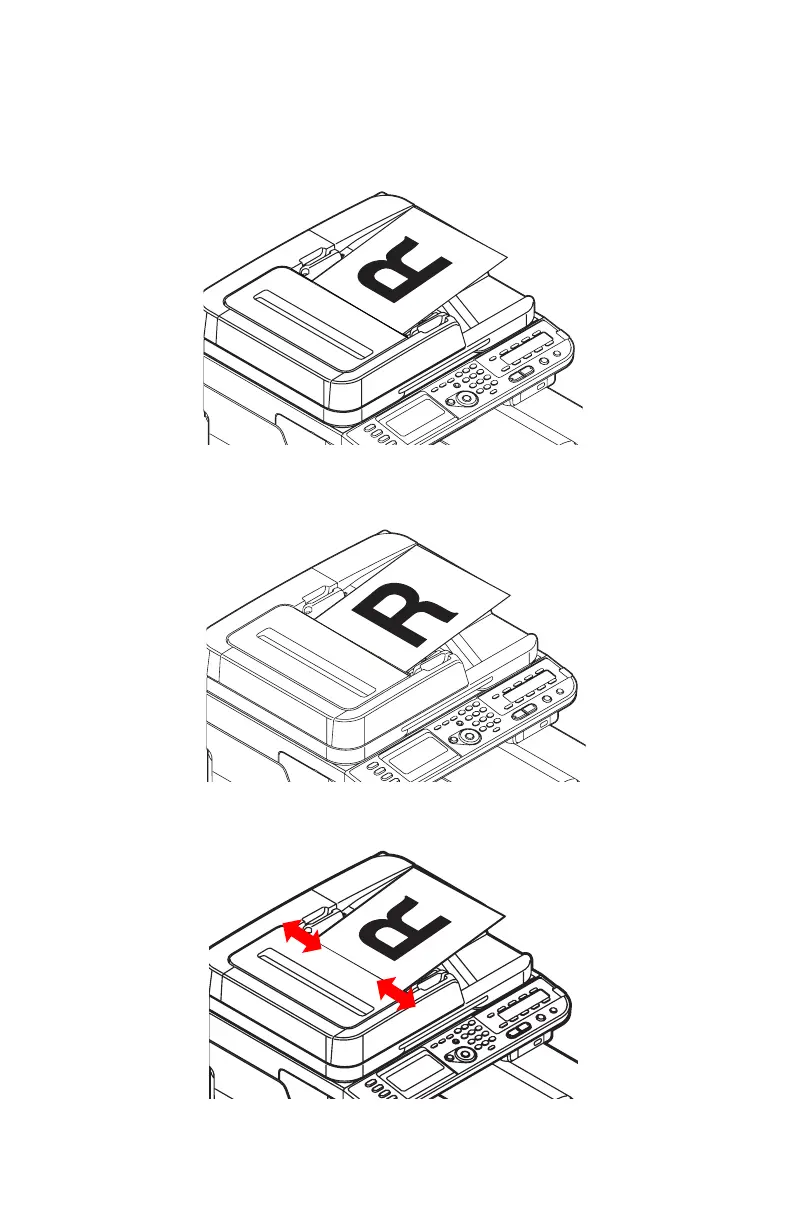56 – Loading Documents for Scanning
CX2731 MFP Basic User’s Guide
Loading Documents on the ADF
1 Load your documents face up on the ADF.
a) If your documents are portrait, load them with the top edge of
the document in first.
b) If your documents are landscape, load them with the left edge
of the document in first.
2 Adjust the guides to the width of your document.