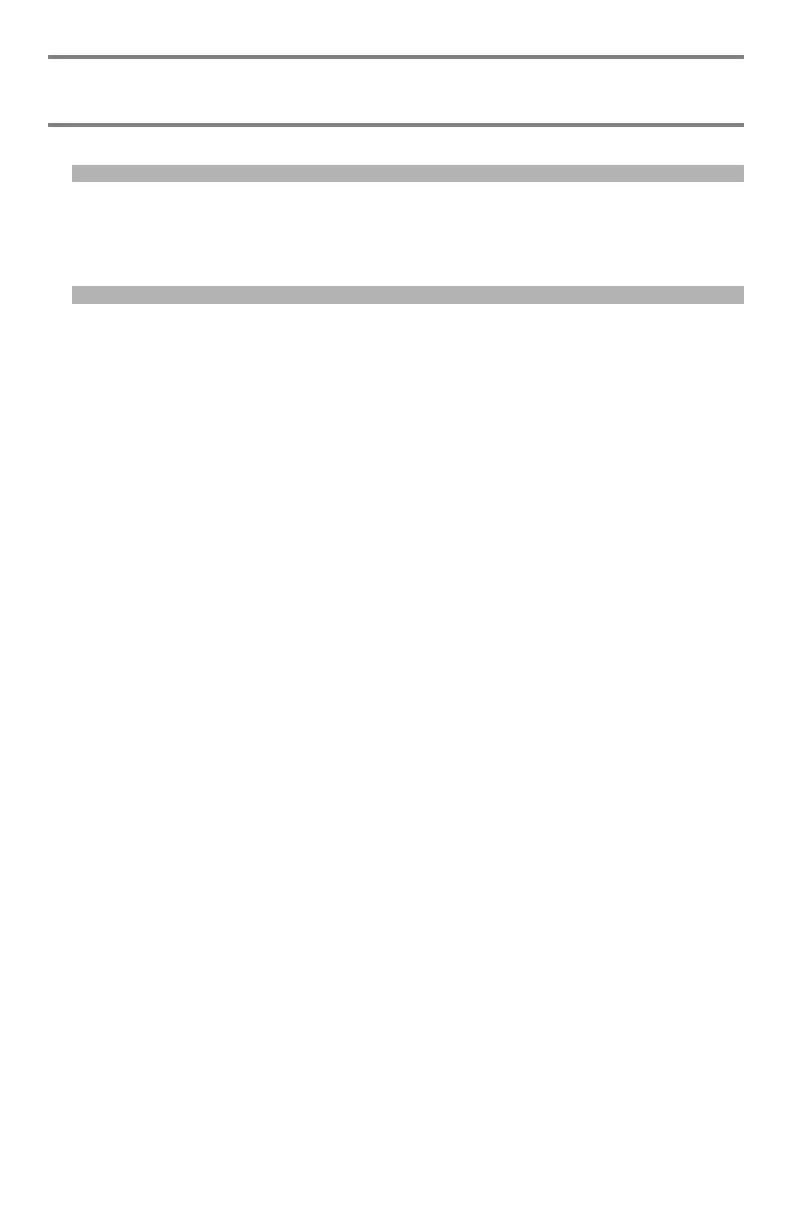155 – Paper Jams
CX2731 MFP Basic User’s Guide
Paper Jams
Note
If paper jams occur frequently, clean the paper feed rollers and
LED heads. See pages 256 and 260.
When a paper jam occurs
• a jam message appears on the display
• <STATUS> on the control panel blinks
The error code and description in the message differ according to
where the paper jam occurs.
Paper Jam Error Codes
• 370: see page 157
• 371: see page 157
• 372: see page 164
• 380: see page 171
• 381: see page 176
• 382: see page 176
• 385: see page 176
• 389: see page 184
• 390: see page 171
• 391: see page 189
• 392: see page 189
Document Jam Messages
See page 192.