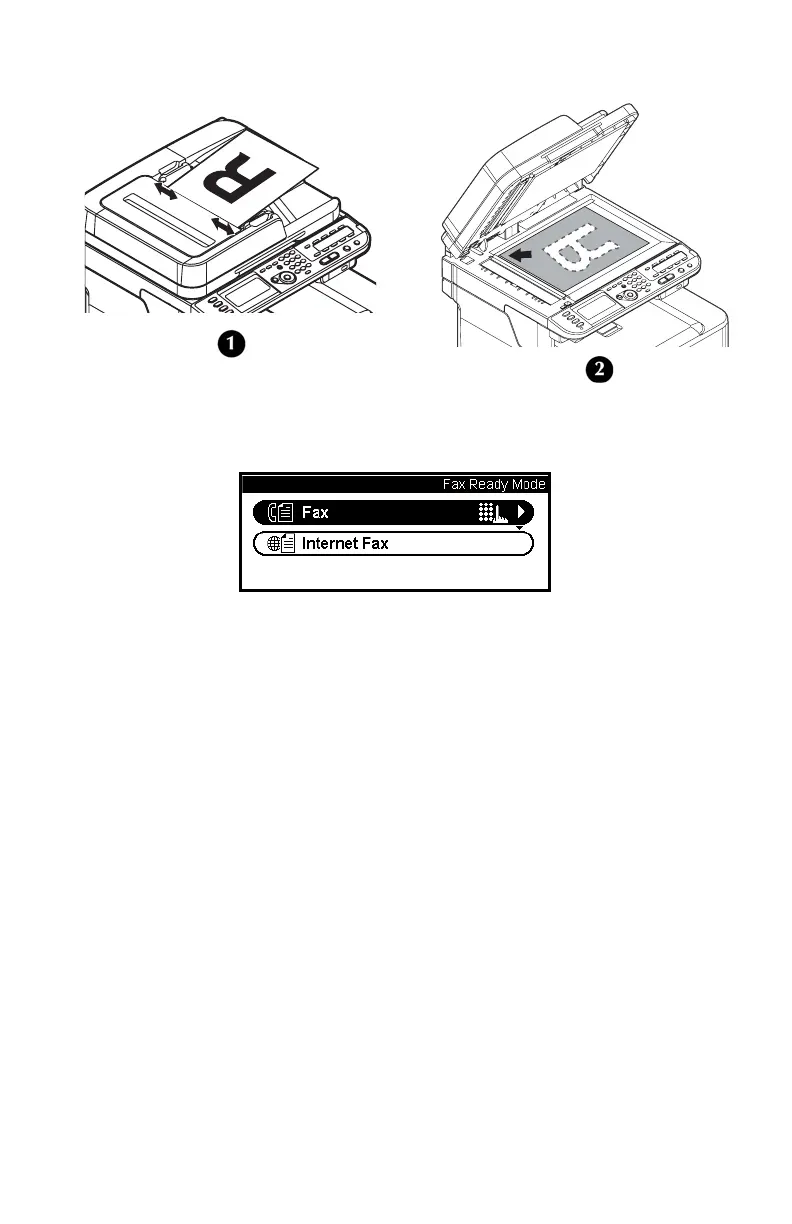83 – Faxing
CX2731 MFP Basic User’s Guide
2 Place your document with text face up in the ADF (1) or face
down on the document glass (2).
3 Make sure that [Fax] is selected and press <OK> to open the fax
standby screen.
4 Configure the fax functions if necessary (see page 89).
The factory default settings are
• [Scan Size]: letter
•[Resolution]: Normal
•[Density]: 0
5 Specify a destination.
• Using the keypad (see page 84).
• Using speed dial (see page 86).
• Using a group (see page 86).
• Using the transmission histories (see page 87).
• Using the reception histories (see page 87)
• Using the One-Touch keypad (see page 88).