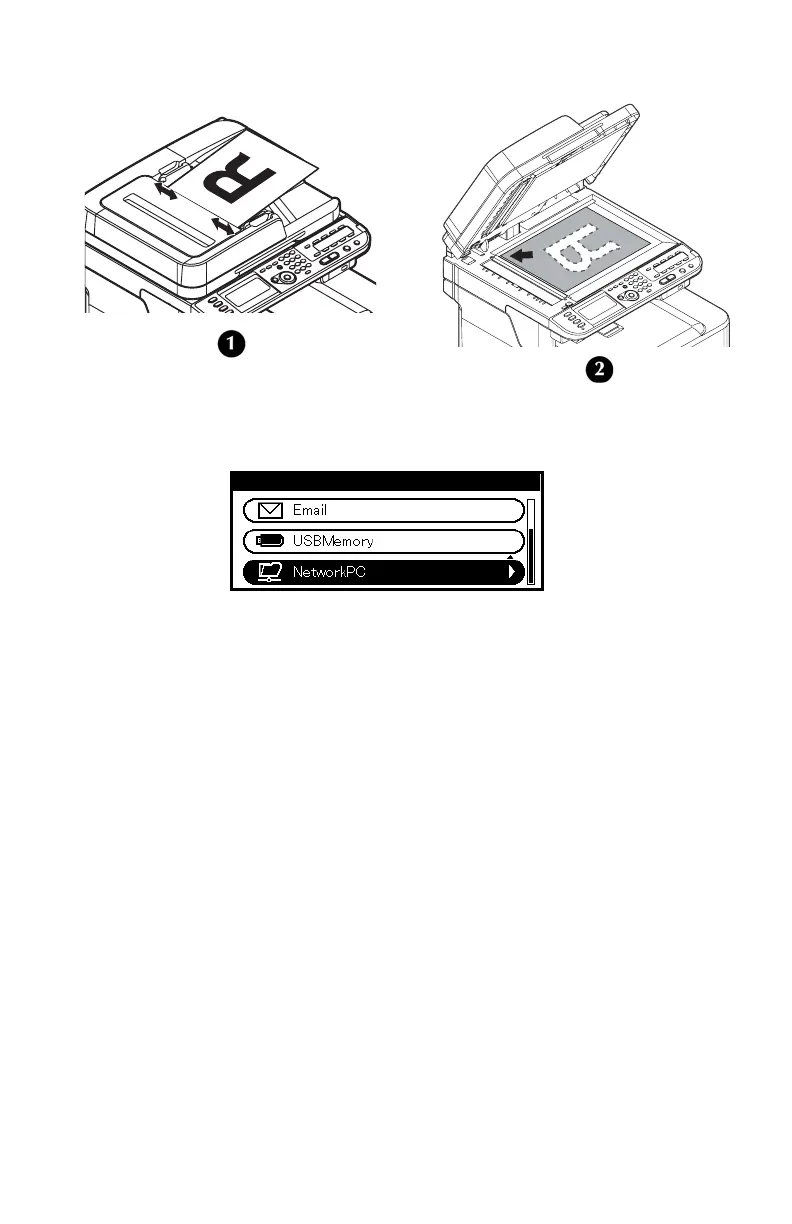124 – Scanning
CX2731 MFP Basic User’s Guide
2 Place your document with text face up in the ADF (1) or face
down on the document glass (2).
3 Press the down arrow key repetitively to scroll to [NetworkPC],
then
press
the right arrow key.
4 Press the down arrow key repetitively to scroll to [Select Profile],
then press the right arrow key.
5 Press the down arrow key repetitively to scroll to a profile, then
press
the right arrow key.
6 Press <Mono Start> or <Color Start>.