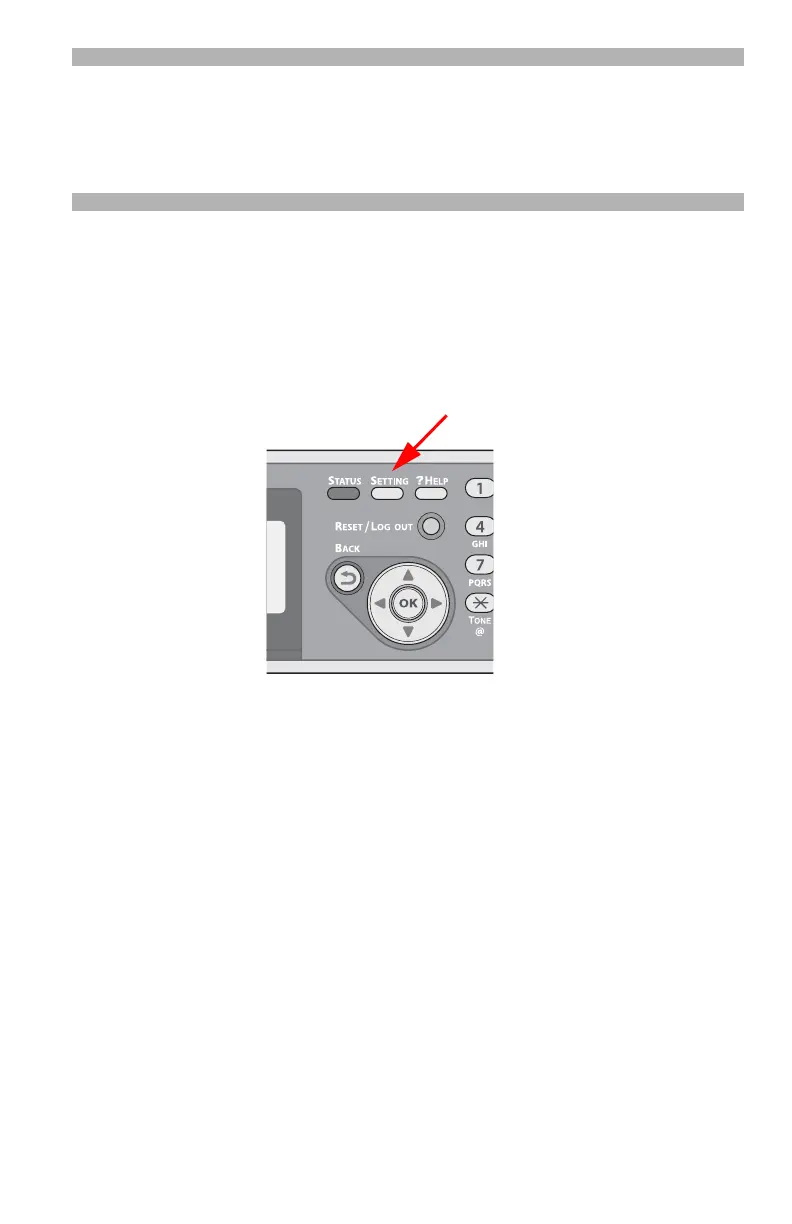234 – Replacing Consumables
CX2731 MFP Basic User’s Guide
Note
When the <SETTING> key > [Admin Setup] > [Management] >
[System Setup] > [Status in Near Life] is set to [Disable], the
[Fuser Unit Near Life] message does not appear.
When the [Please change Fuser Unit] message appears, replace the
fuser unit.
The life expectancy of the fuser unit is up to 60,000 pages for A4/
letter simplex printing. The actual life of the fuser unit differs
depending on the usage.
1 Press <SETTING> on the control panel.
2 Press the down arrow key to select [Shutdown], then press
<OK>.
3 On the confirmation message, press then the left or right arrow
key to select [Yes], then press <OK>.