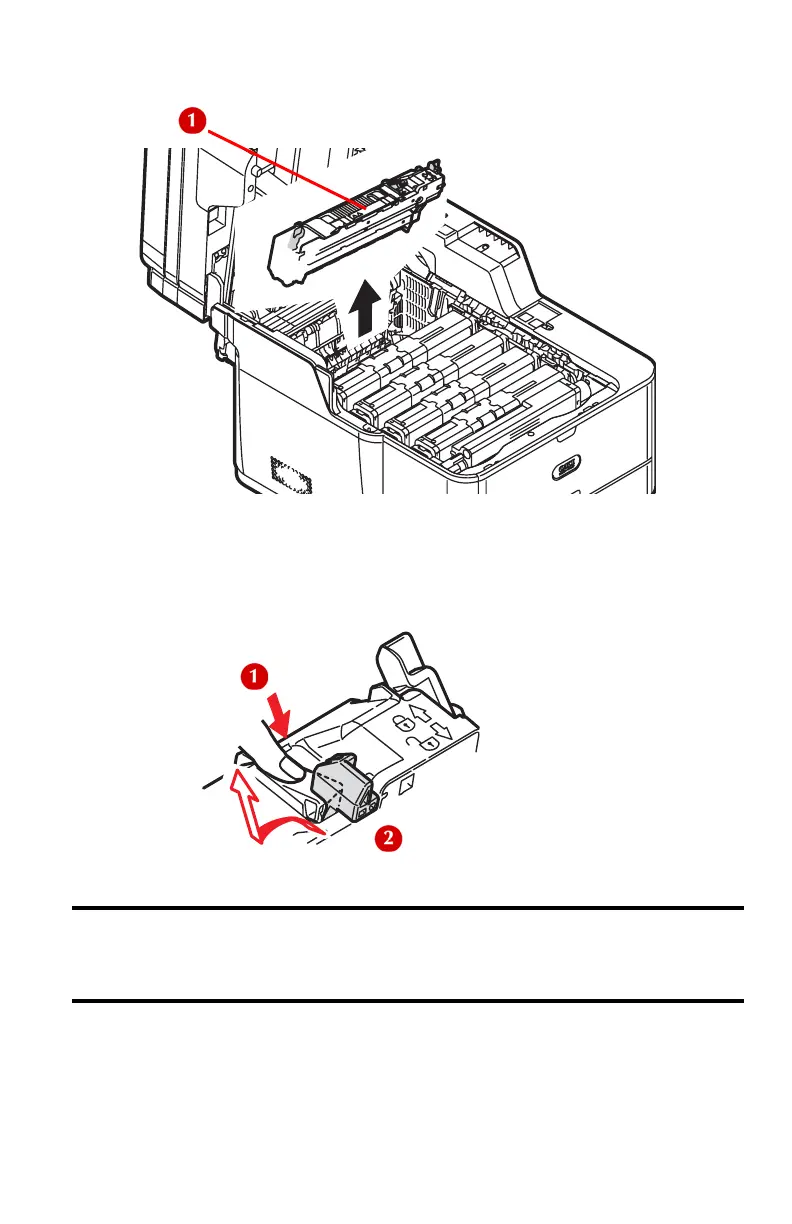237 – Replacing Consumables
CX2731 MFP Basic User’s Guide
10 Hold the fuser unit handle (1) and lift the fuser unit out of the
machine.
11 Unpack the replacement fuser unit.
12 Press the blue lever (1) of the fuser unit in the direction of the
arrow and remove and store the orange stopper (2).
Important!
Keep the orange stopper, it is necessary to transport the
machine.