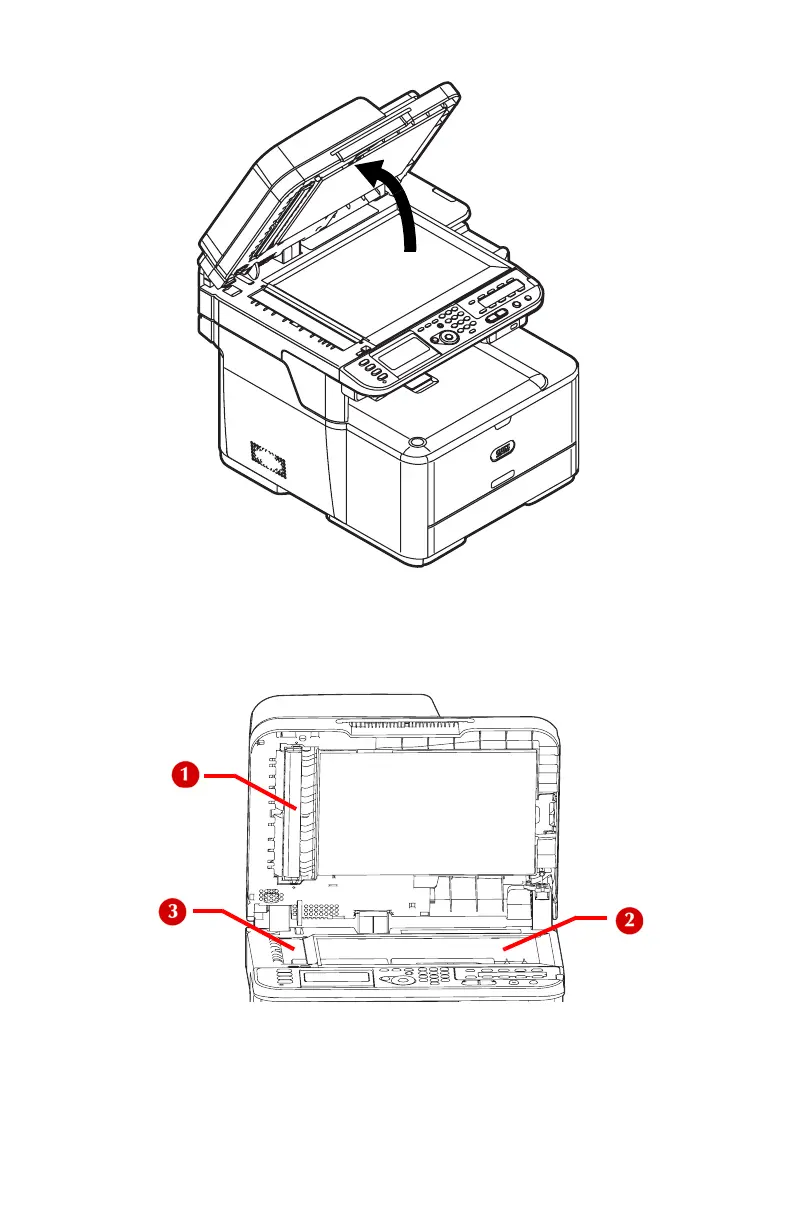254 – Maintenance
CX2731 MFP Basic User’s Guide
1 Open the document glass cover.
2 Use a soft cloth lightly moistened with water to wipe the
document holding pad (1), document glass (2) and ADF
document glass (3) surface.
3 Close the document glass cover.