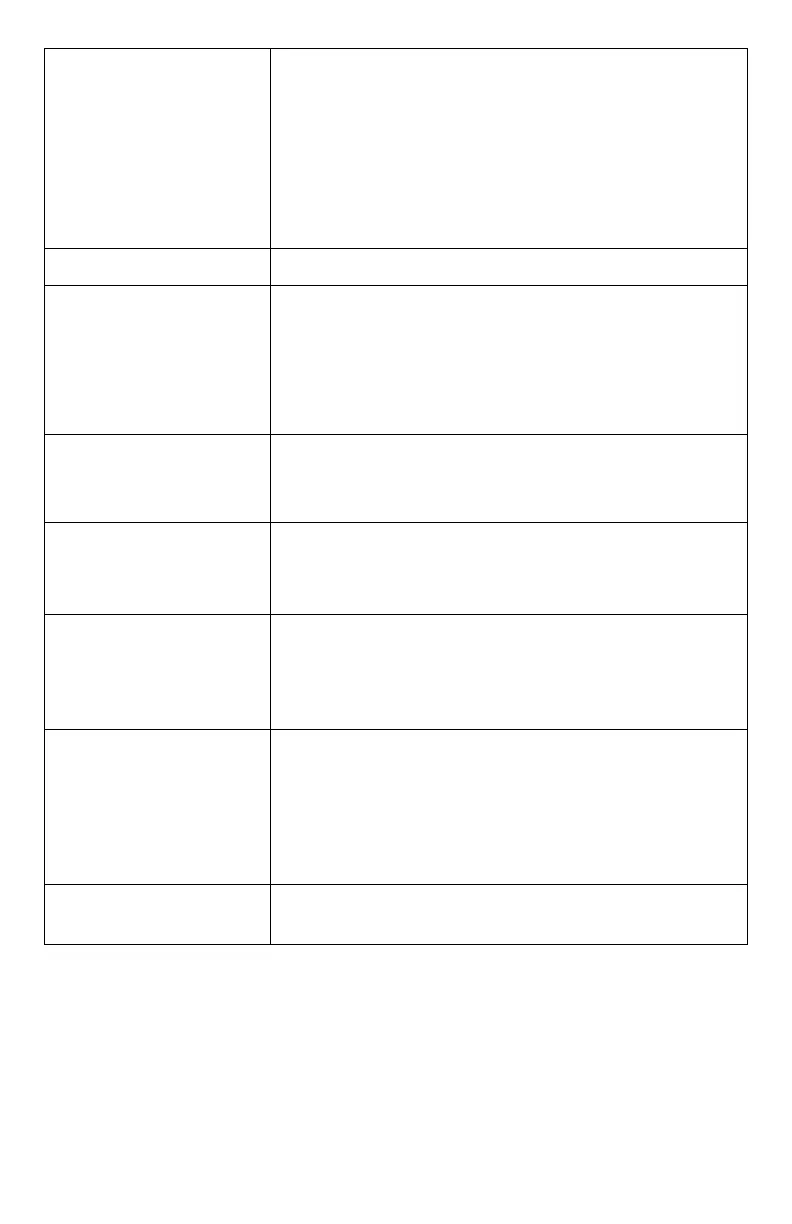282 – Specifications
CX2731 MFP Basic User’s Guide
Paper input capacity • Tray 1
250 sheets (less than
80 g/m²)
• Tray 2 (optional)
530 sheets (less than
80 g/m²)
•MP tray
100 sheets (less than
80 g/m²)
10 envelopes
Output method Face up/Face down
Paper output capacity • Face up
100 sheets (less than
80 g/m²)
10 sheets (ultra-heavy/envelopes)
•Face down
150 sheets (less than 80 g/m²)
Print guaranteed area 6.35 mm or more from the paper edge
(not applicable to special media such as
envelopes)
Print precision
Print beginning
±2 mm, paper skew ±1 mm/100
mm,
image expansion
±1 mm/100 mm (82 g/m²)
Warm-up time • From power on
Less than 60 seconds
• From power save mode
Less than 32 seconds
Operating conditions
to guarantees print
quality
Temperature 10°C, humidity 30 to 73% RH/
temperature 32°C, humidity 30 to 54% RH/
temperature 10 to 32°C, humidity 30% RH/
temperature 10 to 27°C, humidity 80% RH
temperature 17 to 27°C, humidity 50 to 70% RH
(color printing)
Consumables Toner cartridges, image drum unit, belt unit, fuser
unit, feed roller set