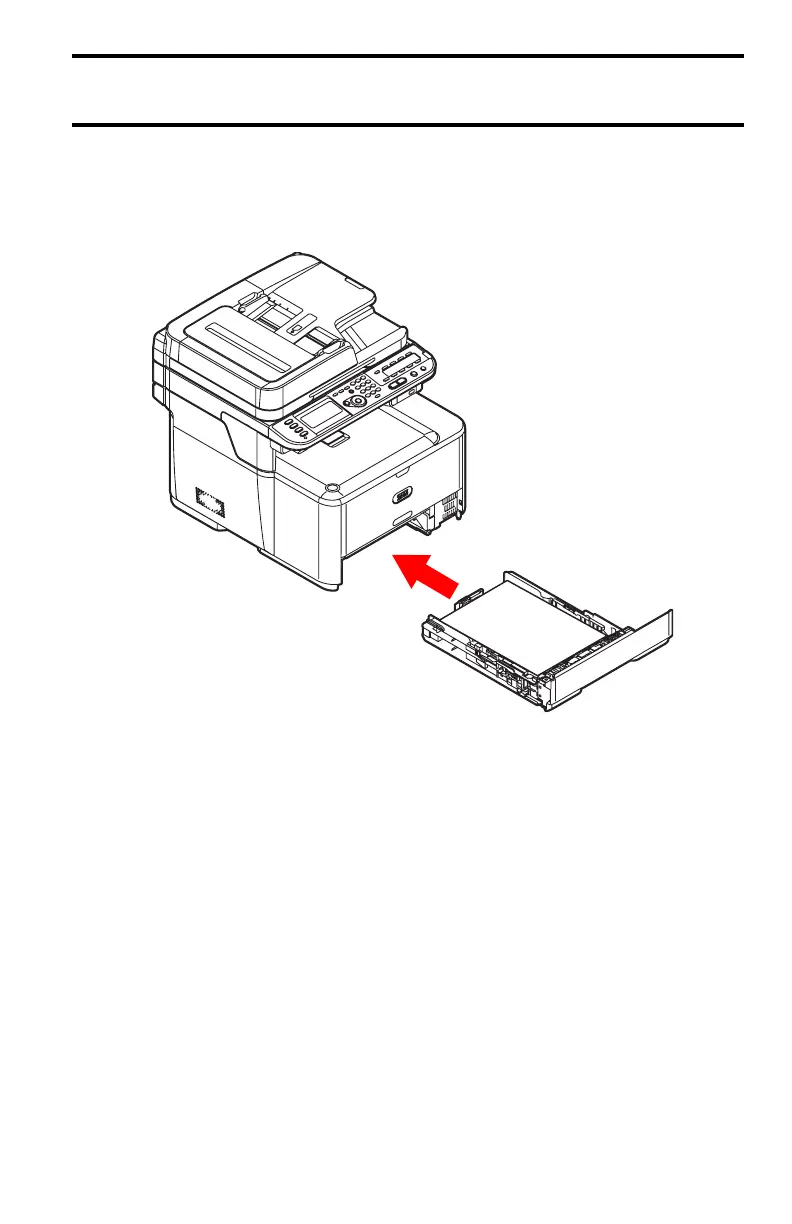43 – Print Media
CX2731 MFP Basic User’s Guide
Important!
Do not load paper above the fill line.
6 Fine tune the paper width guide and the paper stopper to be
snug against the paper.
7 Push the paper tray into the printer until it stops.
8 Register the loaded paper on your machine.
9 Configure the tray settings in your machine’s menu: see page 47.