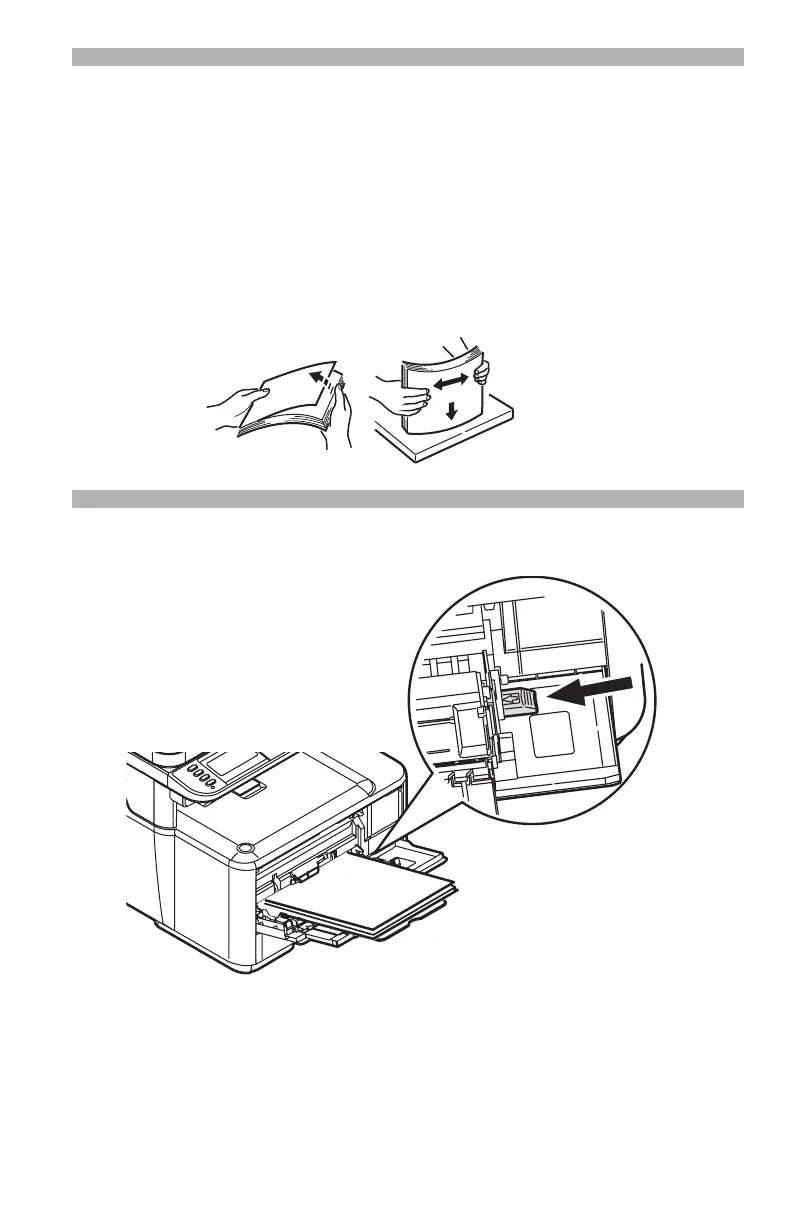46 – Print Media
CX2731 MFP Basic User’s Guide
Note
• Load envelopes with the short edge into the machine, flap down
and to the right.
• Do not load media above the fill line.
• Do not load paper of different sizes, types or weights at the
same time.
• When adding more paper, remove any remaining paper from the
MP tray, then place the new paper on top of the stack,
straighten the edges, and reload the stack.
5 Press the tray latch button.
6 Register the loaded paper on your machine.
7 Configure the tray settings in your machine’s menu: see page 47.