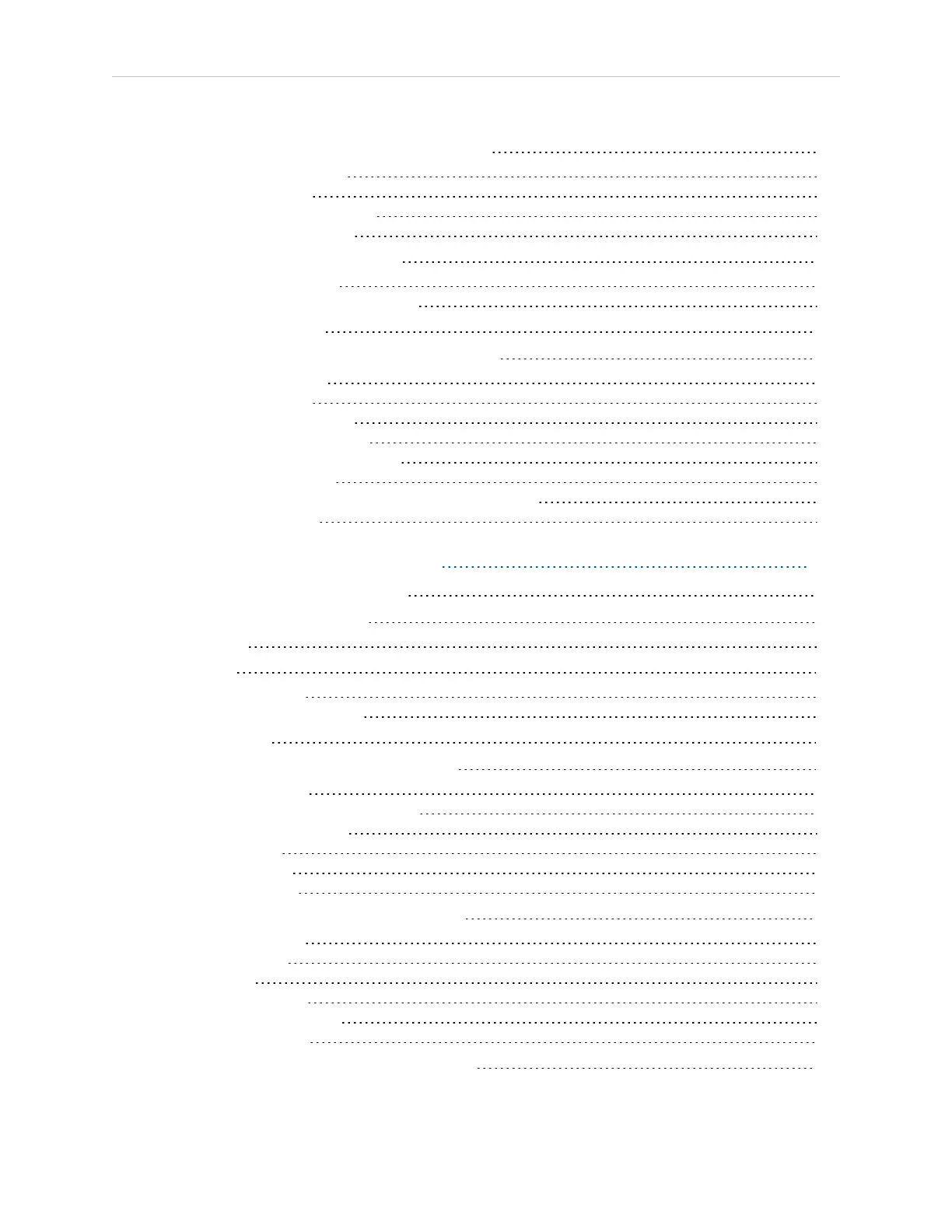Table of Contents
4.6 Connecting 200-240 VAC Power to Robot
54
Specifications for AC Power 54
AC Mating Connector 58
Creating the 200-240 VAC Cable 58
Connecting AC Power Cable 59
4.7 Grounding the Robot System
59
Grounding the Robot Base 59
Grounding Robot-Mounted Equipment 60
4.8 Configuring a PLC
60
4.9 Installing User-Supplied Safety Equipment
62
Emergency Stop Circuits 68
Remote Manual Mode 70
User Manual/Auto Indication 70
User High Power On Indication 70
Remote High Power On/Off Control 71
High Power On/Off Lamp 71
Remote Front Panel or User-Supplied Control Panel Usage 71
Remote Pendant Usage 72
Chapter 5: System Operation 73
5.1 Robot Status LED Description
73
5.2 Status Panel Fault Codes
73
Status Panel 74
5.3 Brakes
80
Brake Release Button 80
Remote Brake Release Feature 81
5.4 Front Panel
81
5.5 Connecting Digital I/O to the System
83
Optional I/O Products 83
Default Digital I/O Signal Configuration 84
eAIB XIO Connector Signals 86
XIO Input Signals 87
XIO Output Signals 90
XIO Breakout Cable 93
5.6 Starting the System for the First Time
94
Verifying Installation 95
Turning on Power 96
Starting ACE 96
Enabling High Power 97
Verifying E-Stop Functions 97
Verify Robot Motions 97
5.7 Learning to Program the eCobra Robot
97
14402-000 Rev. F eCobra User's Guide 5