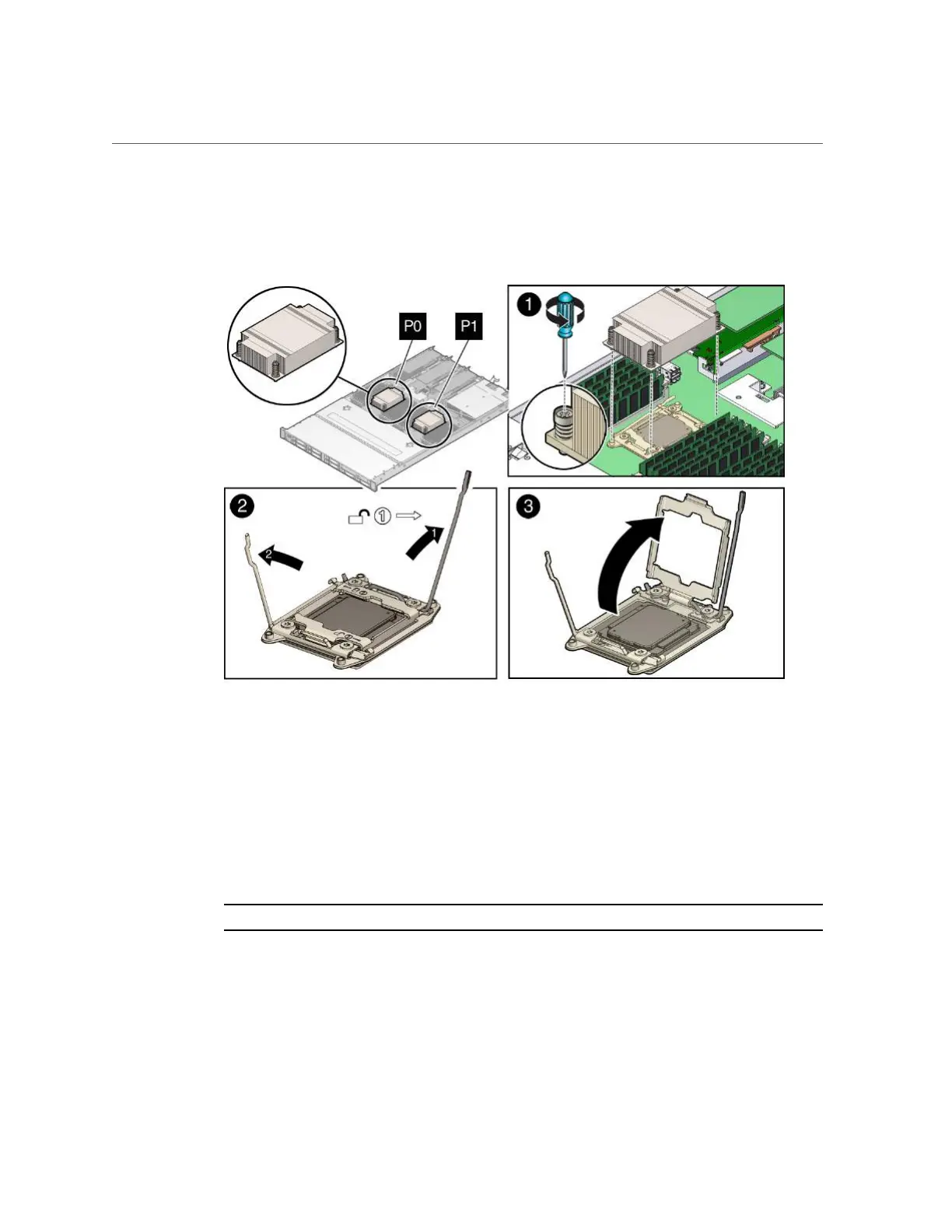Remove a Processor
Servicing FRUs 127
loosen the four Phillips captive screws in the heatsink for the failed processor
[1].
Using a No. 2 Phillips screwdriver, turn the screws counterclockwise alternately one and one
half turns until they are fully removed.
7.
To separate the heatsink from the top of the processor, gently twist the heatsink
left and right, while pulling upward, and then lift off the heatsink and place it
upside down on a flat surface [1].
A thin layer of thermal grease separates the heatsink and the processor. This grease acts as an
adhesive.
Note - Do not allow the thermal grease to contaminate the work space or other components.
8.
Use an alcohol pad to clean the thermal grease from the underside of the
heatsink.
Be very careful not to get the thermal grease on your fingers.