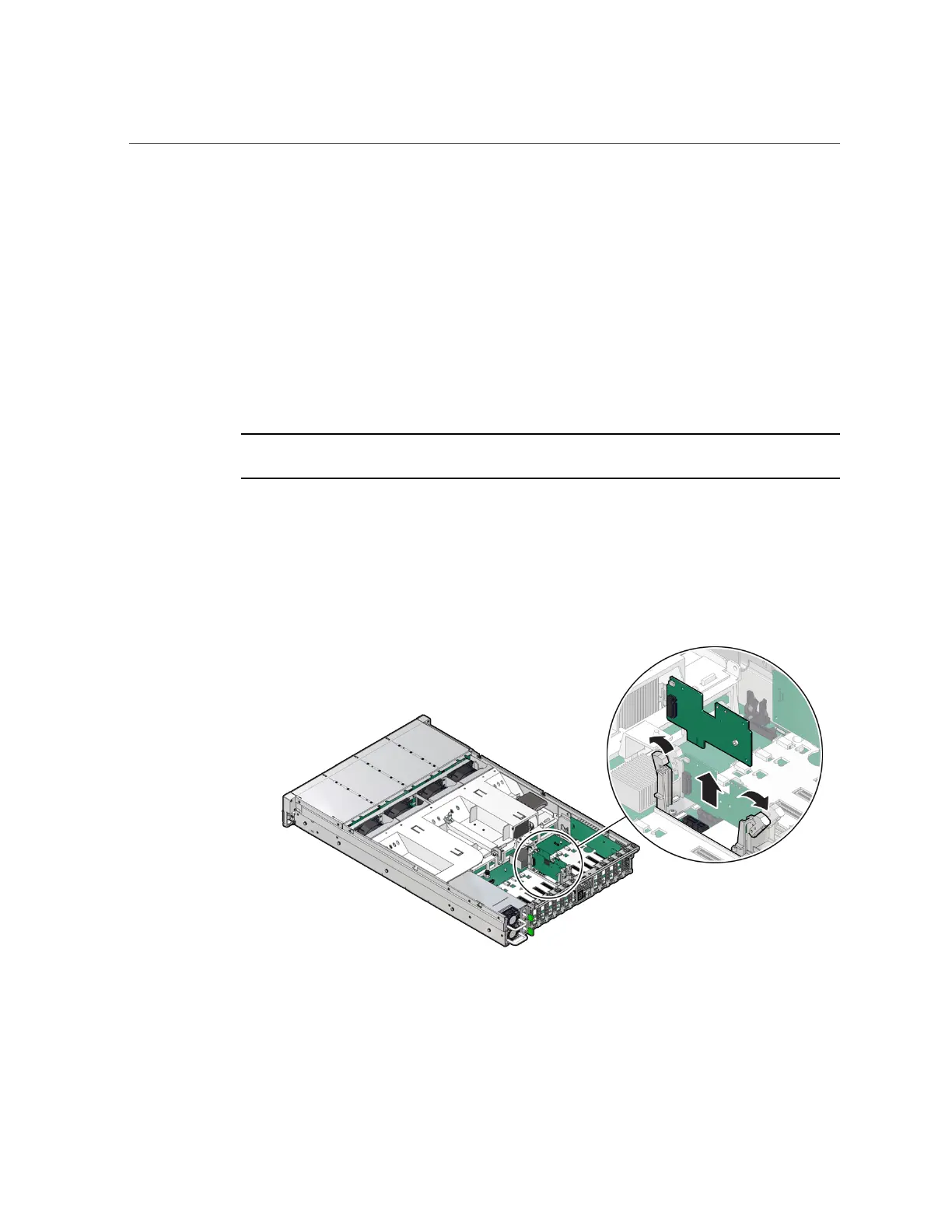Remove a Flash Riser Board
b.
Attach an antistatic wrist strap to your wrist, and then to a metal area on the
chassis.
See “Take Antistatic Measures” on page 65.
c.
Remove the server top cover.
See “Remove the Server Top Cover” on page 65.
2.
To remove the flash riser board, do the following:
a.
Rotate both riser board socket levers outward as far as they go.
Note - The green Power LED indicator located on the riser board is extinguished when you
open the socket levers.
b.
Carefully lift the riser board straight up to remove it from the sockets.
Place the riser board on an antistatic mat. If required, perform the procedures for removing
the M.2 flash SSD from the flash riser board. See “Identify and Remove an M.2 Flash
SSD” on page 103.
100 Oracle Server X8-2L Service Manual • January 2021
