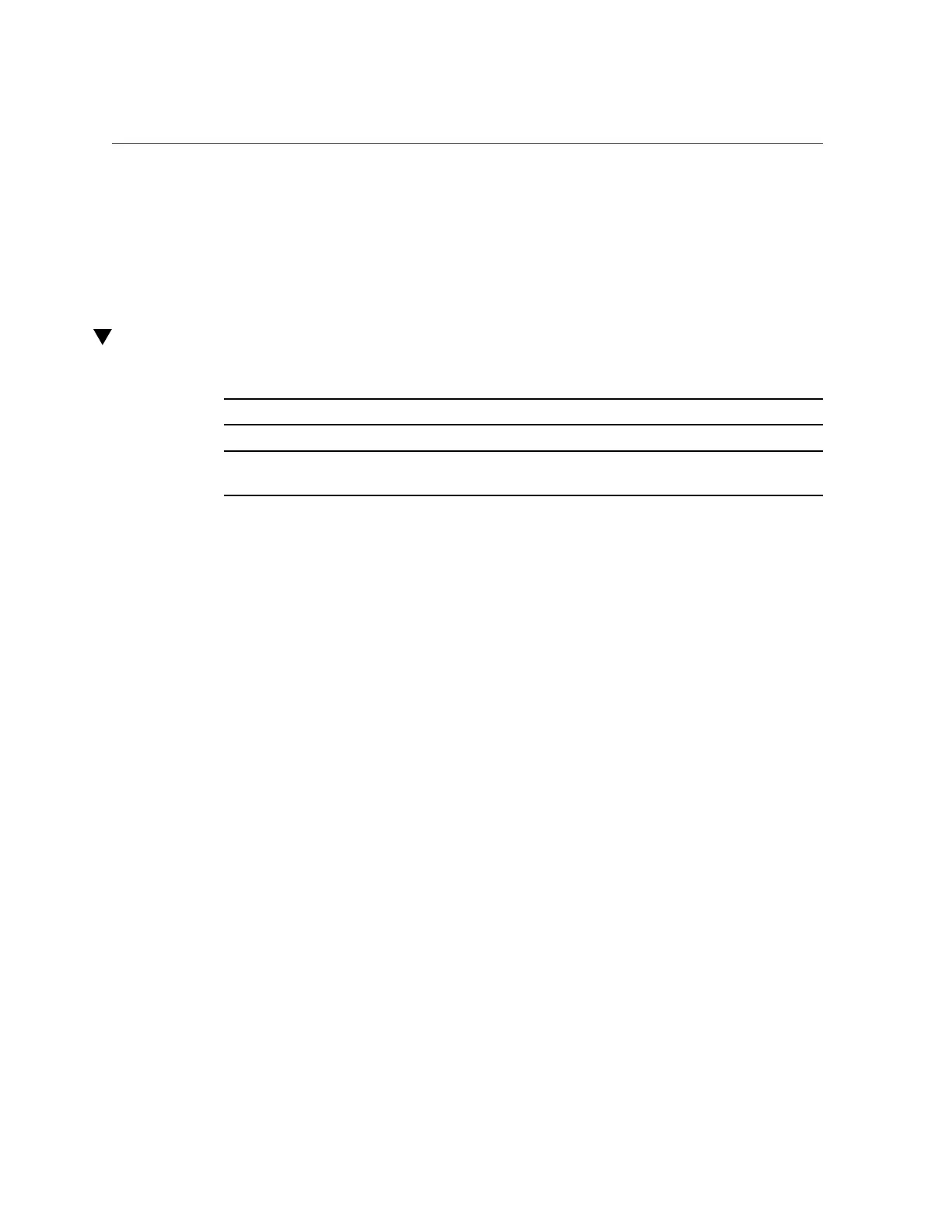Remove a PCIe Card
Related Information
■
“Remove a PCIe Card” on page 135
■
“Install a PCIe Card” on page 137
Remove a PCIe Card
Note - PCIe slots 1 through 5 are nonfunctional in single-processor systems.
Note - Prior to replacing or installing a PCIe card, refer to the card documentation for specific
installation and cabling instructions.
1.
Prepare the server for service.
a.
Power off the server and disconnect the power cords from the power
supplies.
See “Powering Down the Server” on page 55.
b.
Extend the server to the maintenance position.
See “Extend the Server to the Maintenance Position” on page 62.
c.
Attach an antistatic wrist strap.
See “Take Antistatic Measures” on page 65.
d.
Remove the server top cover.
See “Remove the Server Top Cover” on page 65.
2.
Locate the PCIe card that you want to remove.
See “PCIe Slot Locations” on page 134.
3.
If necessary, record where the PCIe cards are installed.
4.
Unplug all data cables from the PCIe card [1].
Note the cable connections in order to ease proper reconnection of the cables.
Servicing PCIe Cards (CRU) 135
