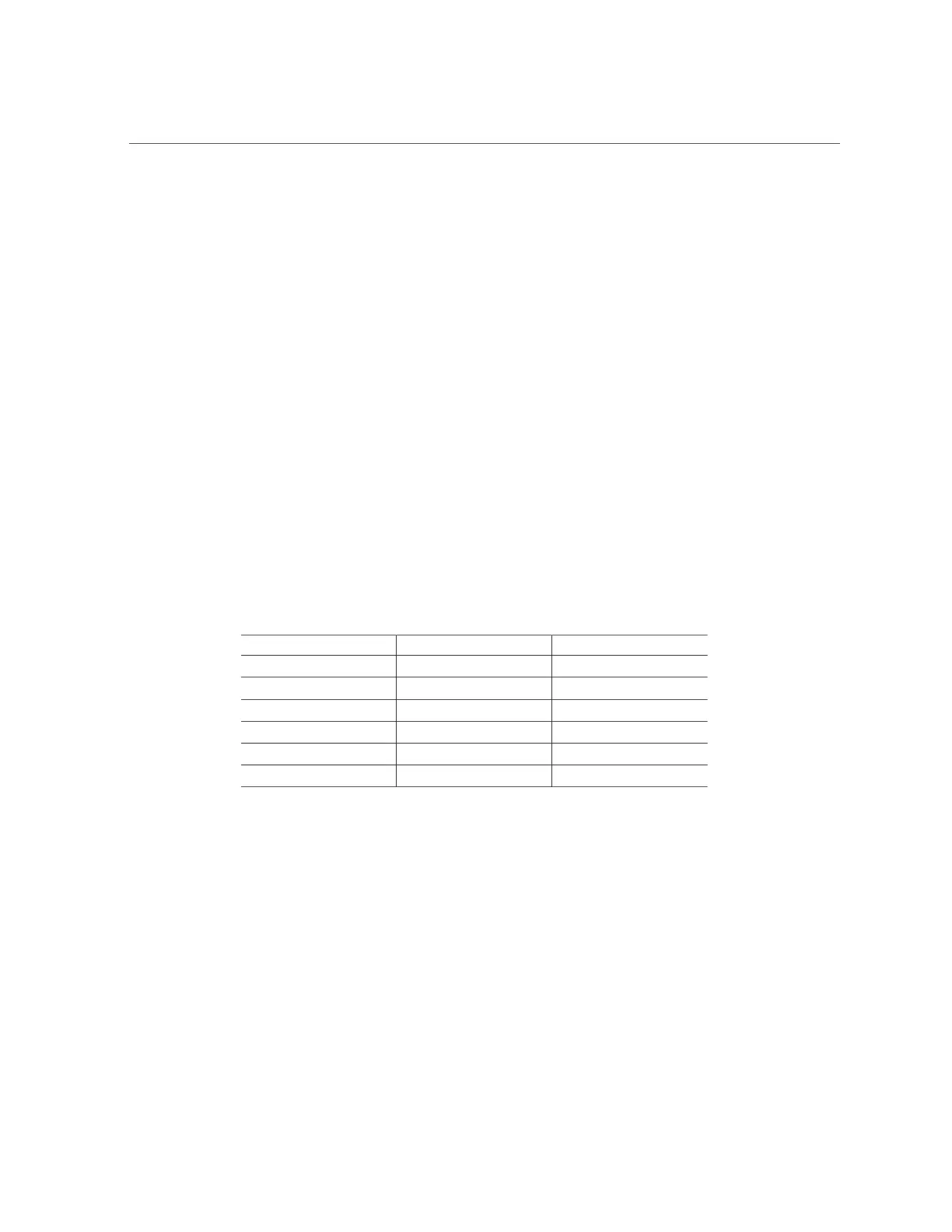DIMM and Processor Physical Layout
■
“Using the Server Fault Remind Button” on page 127
■
“Identify and Remove a DIMM” on page 128
■
“Install a DIMM” on page 130
Related Information
■
“Servicing Processors (FRU)” on page 145
DIMM and Processor Physical Layout
The physical layout of the DIMMs and processor(s) is shown in the following figure. When
viewing the server from the front, processor 0 (P0) is on the left.
Each processor, P0 and P1, has twelve DIMM slots organized into six memory channels. Each
memory channel contains two DIMM slots: a white DIMM slot (channel slot 0) and a black
DIMM slot (channel slot 1).
Memory Channels DIMM Slot 0 (White) DIMM Slot 1 (Black)
A D6 D7
B D8 D9
C D10 D11
D D5 D4
E D3 D2
F D1 D0
120 Oracle Server X8-2L Service Manual • January 2021
