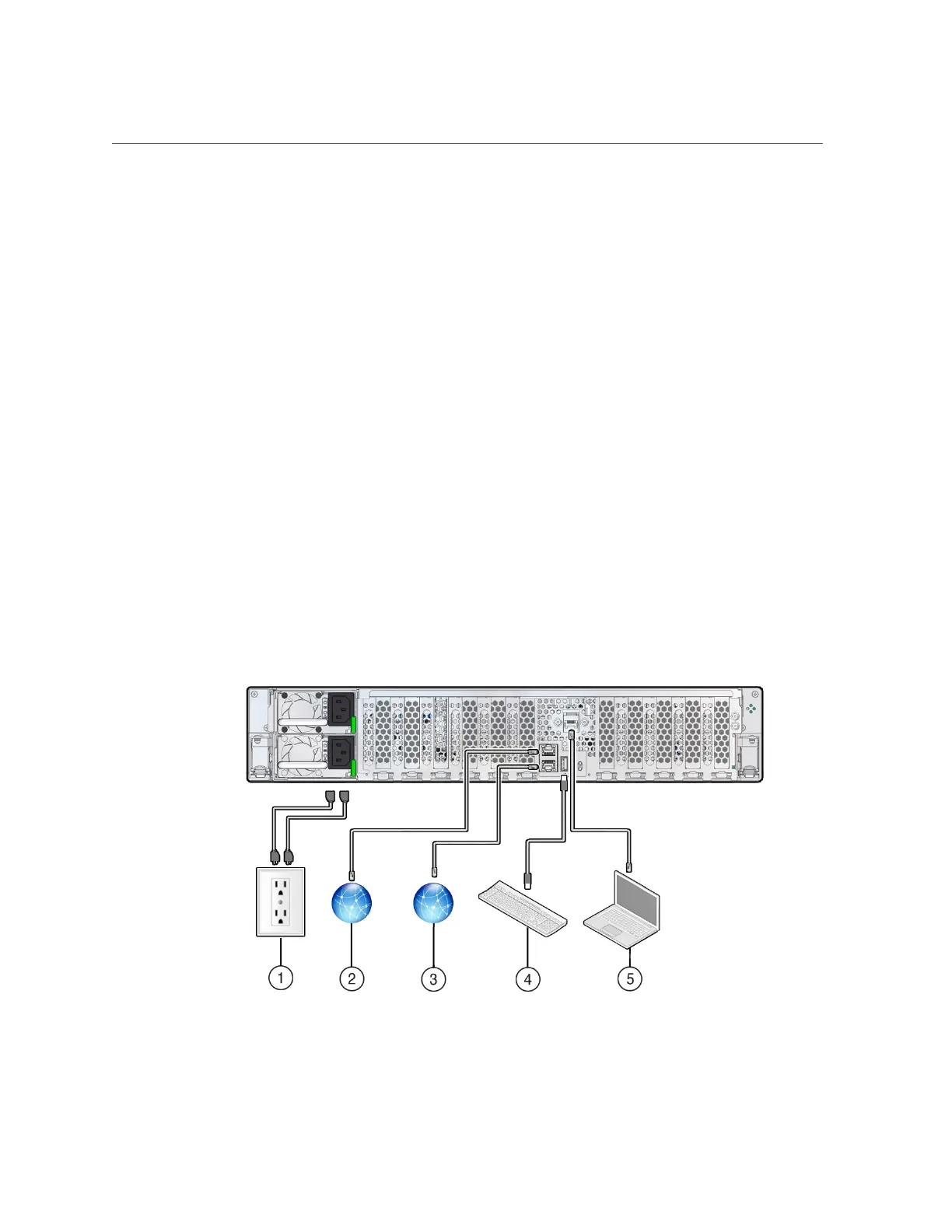Attach Devices to the Server
1.
Connect an Ethernet cable to the Gigabit Ethernet (NET) connector as needed for
OS support.
See “Back Panel Connector Locations” on page 41.
2.
To connect to the service processor's Oracle ILOM over the network, connect an
Ethernet cable to the Ethernet port labeled NET MGT.
See “Back Panel Connector Locations” on page 41.
3.
To access the Oracle ILOM command-line interface (CLI) locally, connect a serial
null modem cable to the RJ-45 serial port labeled SER MGT.
To access the system console, connect the RJ-45 cable to a terminal or terminal emulator, log on
to Oracle ILOM, and type start /HOST/console.
See “Back Panel Connector Locations” on page 41.
Back Panel Connector Locations
The following illustration shows and describes the locations of the back panel connectors. Use
this information to set up the server, so that you can access diagnostic tools and manage the
server during service.
Troubleshooting and Diagnostics 41