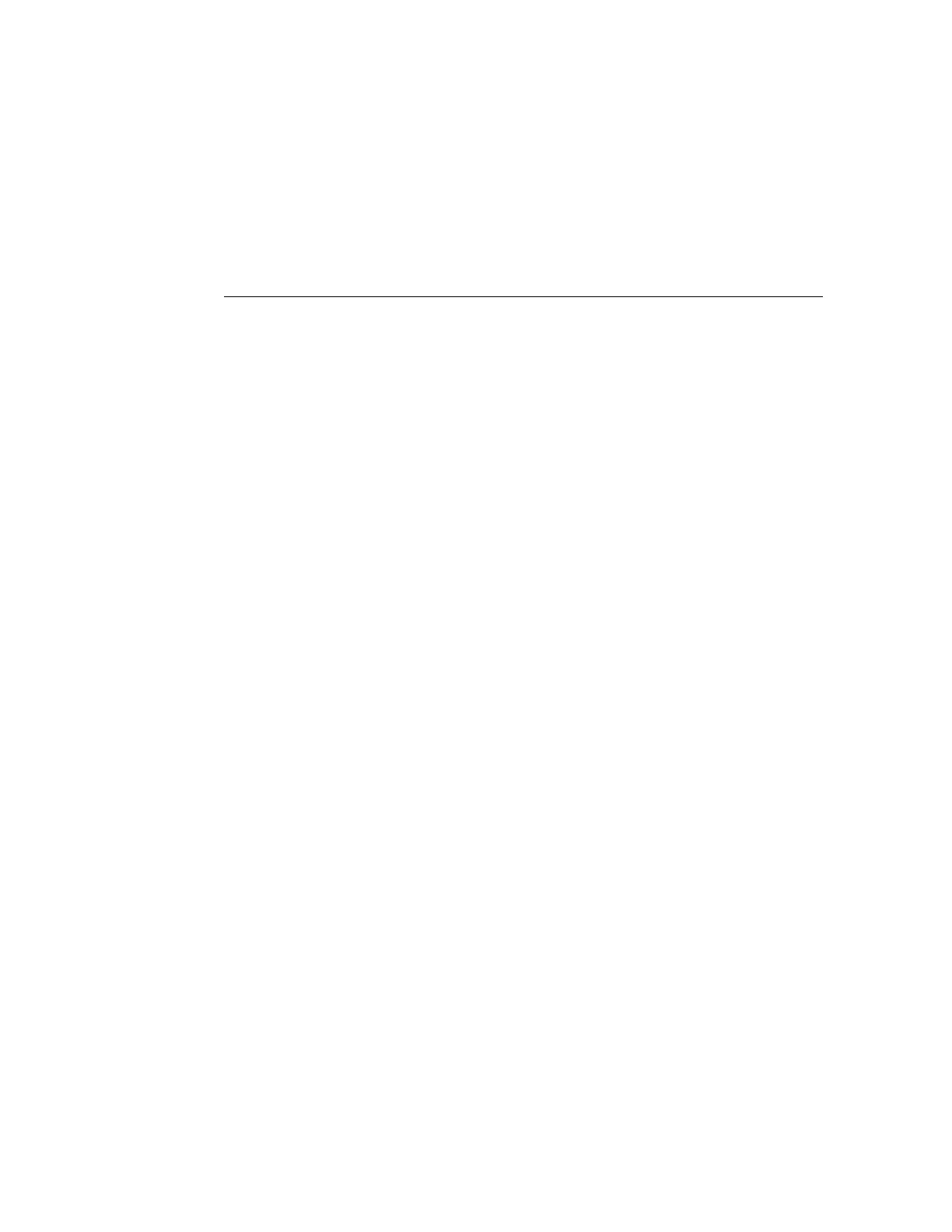Troubleshooting and Diagnostics
This section includes information about troubleshooting hardware component faults for the
Oracle Server X8-2L. It contains the following topics:
■
“Troubleshooting Server Component Hardware Faults” on page 25
■
“Troubleshooting With Diagnostic Tools” on page 38
■
“Attaching Devices to the Server” on page 40
■
“Getting Help” on page 47
■
“Auto Service Requests” on page 48
For more information about server troubleshooting and diagnostics, refer to the Oracle x86
Servers Diagnostics and Troubleshooting Guide for Servers With Oracle ILOM 5.0.x at https:
//www.oracle.com/goto/x86admindiag/docs.
Troubleshooting Server Component Hardware Faults
This section contains maintenance-related information and procedures that you can use to
troubleshoot and repair server hardware issues. The following topics are covered.
■
“Troubleshooting Server Hardware Faults” on page 25
■
“Troubleshooting and Diagnostic Information” on page 29
■
“Troubleshooting Using the Server Front and Back Panel Status Indicators” on page 30
■
“Troubleshooting System Cooling Issues” on page 35
■
“Troubleshooting Power Issues” on page 37
Troubleshooting Server Hardware Faults
When a server hardware fault event occurs, the system lights the Fault-Service Required LED
and captures the event in the Oracle ILOM event log. If you set up notifications through Oracle
Troubleshooting and Diagnostics 25
