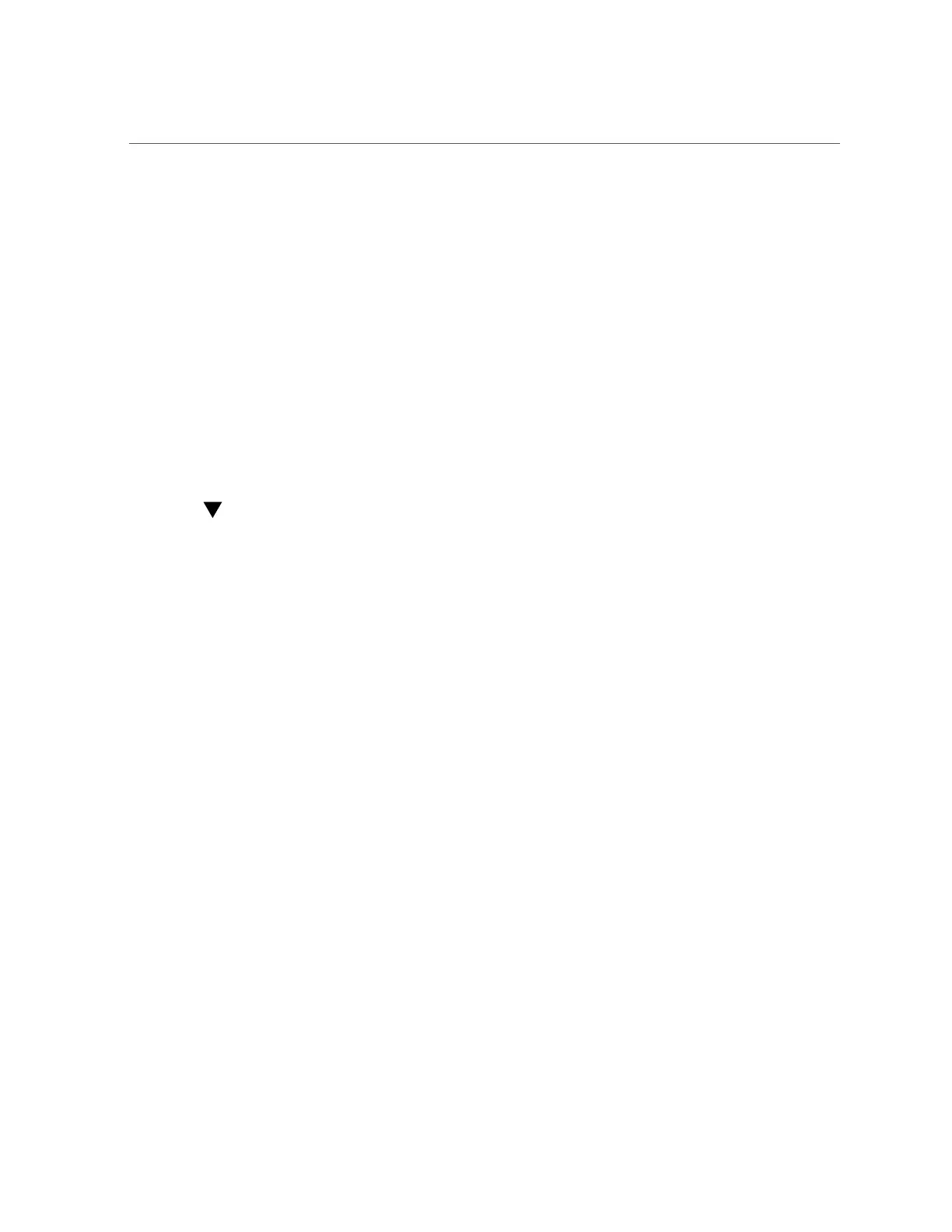Removing and Replacing an NVMe Storage Drive Using Oracle Solaris
Removing and Replacing an NVMe Storage Drive Using
Oracle Solaris
The following sections describe how to remove and replace an NVMe storage drive on a server
that is running the Oracle Solaris operating system.
■
“Unmount an NVMe Storage Drive” on page 76
■
“Remove an NVMe Storage Drive” on page 77
■
“Verify Removal of an NVMe Storage Drive” on page 77
■
“Install an NVMe Storage Drive” on page 77
■
“Power On an NVMe Storage Drive and Attach a Device Driver” on page 78
Unmount an NVMe Storage Drive
1.
Log in to Oracle Solaris that is running on the server.
2.
To find the NVMe drive slot number, type:
# hotplug list –lc
This command produces output similar to the following for each of the NVMe drives installed
in the server:
# hotplug list –lc
Connection State Description Path
---------------------------------------------------------------------------------------
Slot900 ENABLED PCIe-Native /pci@13,0/pci8086,2030@0/pci111d,80b5@0/pci111d,80b5@5
3.
To prepare the NVMe drive for removal, that is, to detach the device driver and
power off the drive slot, type the following commands:
# hotplug poweroff Slot900
# hotplug list –lc
The following output appears for the NVMe drive that has been unmounted:
# hotplug list –lc
Connection State Description Path
---------------------------------------------------------------------------------------
Slot900 PRESENT PCIe-Native /pci@13,0/pci8086,2030@0/pci111d,80b5@0/pci111d,80b5@5
4.
Verify that the OK to Remove indicator (LED) on the NVMe storage drive is lit.
76 Oracle Server X8-2L Service Manual • January 2021
