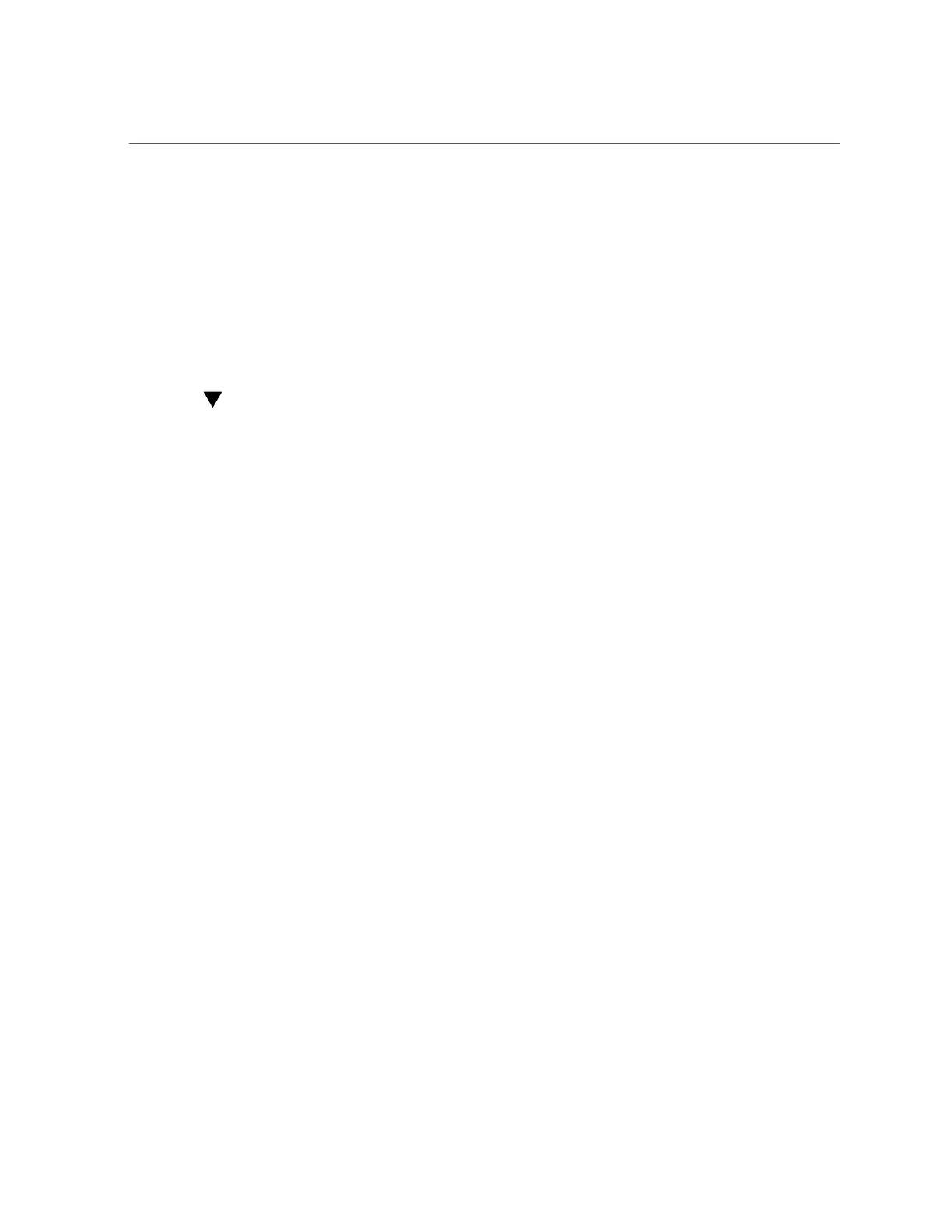Extend the Server to the Maintenance Position
Related Information
■
“Back Panel Components and Cable Connections” on page 18
■
“Powering Down the Server” on page 55
■
“Extend the Server to the Maintenance Position” on page 62
■
“Remove the Server From the Rack” on page 64
■
“Reconnect Power and Data Cables” on page 222
Extend the Server to the Maintenance Position
The following components can be serviced with the server in the maintenance position:
■
Storage drives
■
Fan modules
■
Power supplies
■
DDR4 DIMMs
■
PCIe cards and cables
■
SAS cables
■
NVMe cables
■
Internal USB drive
■
M.2 Flash drives
■
System battery
■
Processors
■
Disk backplane
■
Front indicator module
■
Motherboard
If the server is installed in a rack with extendable slide-rails, use this procedure to extend the
server to the maintenance position.
1.
To prevent the rack from tipping forward when the server is extended, extend all
rack anti-tilt mechanisms.
Refer to “Stabilize the Rack” in Oracle Servers X8-2 and X8-2L Installation Guide Also refer
to the Oracle Rack Cabinet 1242 User's Guide at https://docs.oracle.com/cd/E85660_01/
index.html.
2.
Verify that no cables will be damaged or will interfere when the server is
extended.
62 Oracle Server X8-2L Service Manual • January 2021
