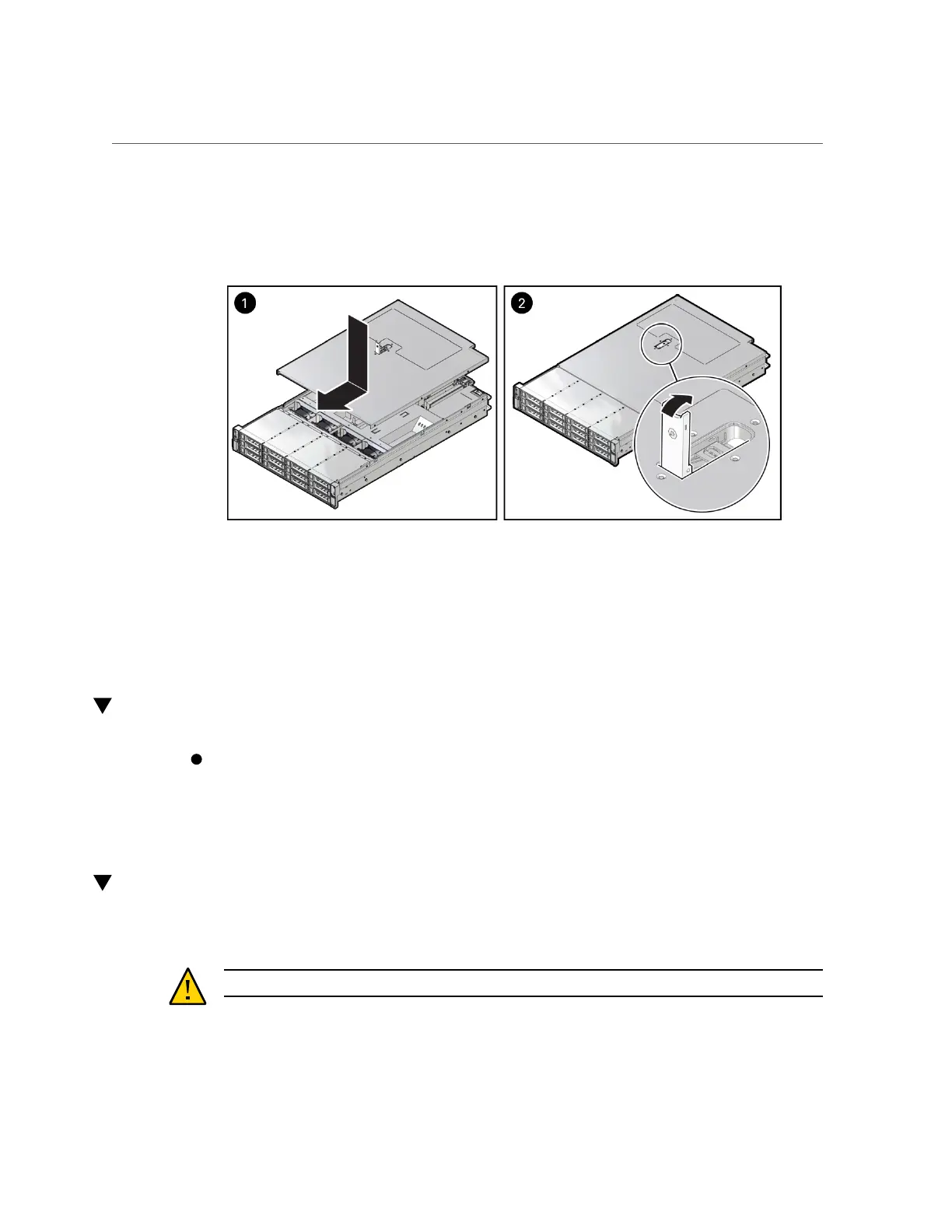Remove Antistatic Measures
on the button until it is flush with the cover and you hear an audible click. An audible click
indicates that the cover is latched.
4.
Use a Torx T15 screwdriver to turn the release button latch counter-clockwise to
the locked position.
Related Information
■
“Remove the Server Top Cover” on page 65
Remove Antistatic Measures
Remove any antistatic straps or conductors from the server chassis.
Related Information
■
“Take Antistatic Measures” on page 65
Reinstall the Server Into the Rack
After servicing the system, reinstall it into the rack.
Caution - Deploy any rack anti-tilt mechanisms before installing the server into the rack.
Returning the Server to Operation 219
