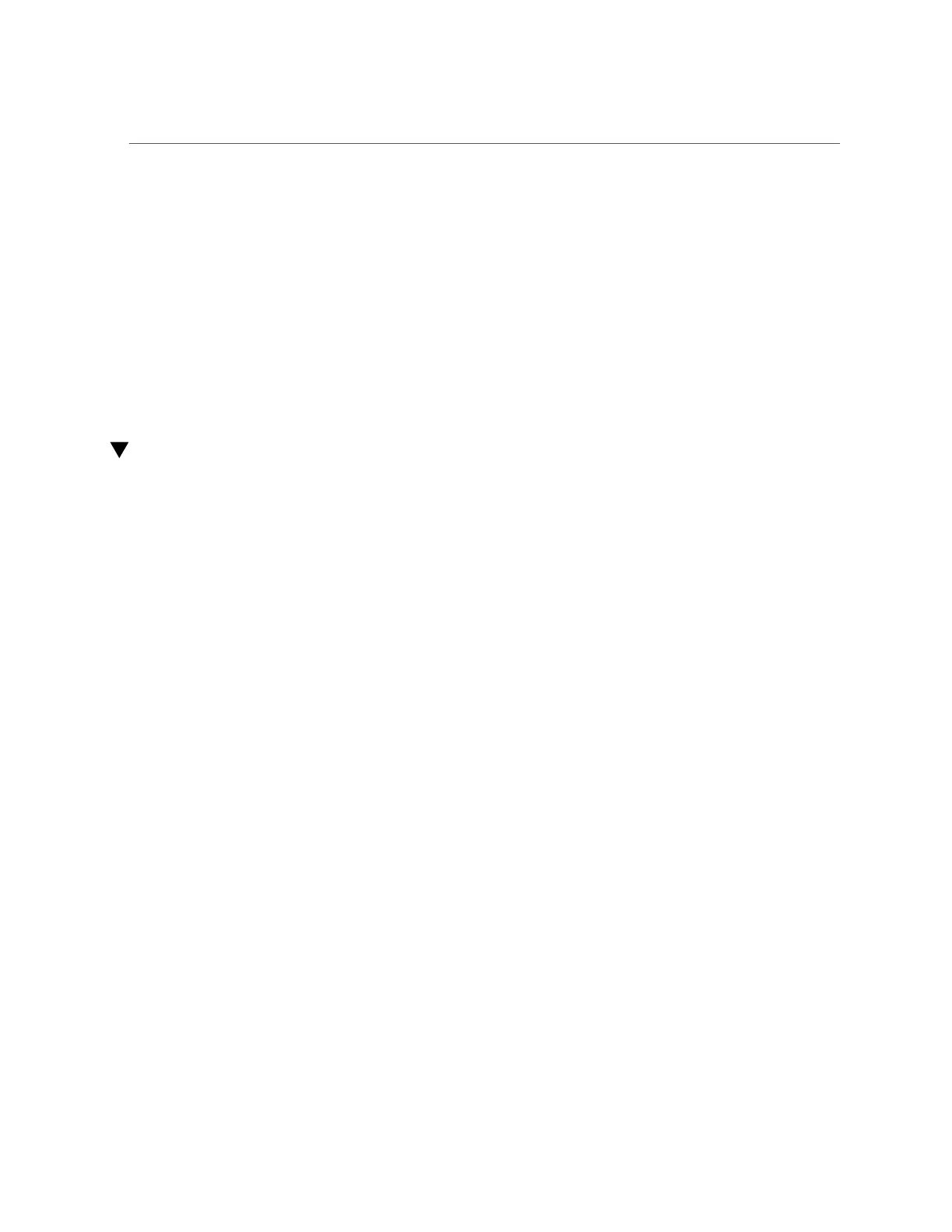Verify NVMe Cable Connections
See “Reconnect Power and Data Cables” on page 222 and “Power On the
Server” on page 222.
g.
Verify that the power supply AC OK LED is lit.
5.
Verify that NVMe cable connections are correct.
See “Verify NVMe Cable Connections” on page 200.
Related Information
■
“Remove NVMe Cables” on page 195
Verify NVMe Cable Connections
When NVMe cables are removed or replaced between the disk backplane and NVMe switch
cards, you must perform the procedure in this section to confirm that all NVMe cable
connections are correct. If NVMe cable connections are not correct, the server operating system
should not be allowed to boot, as it could cause a problem with disk drive mapping.
Before beginning this procedure, ensure that the server has been returned to operation. See
Step 4 in “Install NVMe Cables” on page 198. This procedure requires access to the Oracle
ILOM service processor (SP). The BIOS Setup Utility is used to halt the system so NVMe cable
connection tests can be run for NVMe storage drives.
You can access the BIOS Setup Utility screens from the following interfaces:
■
Use a terminal (or terminal emulator connected to a computer) through the serial port on the
back panel of the server.
■
Connect to the server using the Oracle ILOM Remote System Console Plus application.
1.
Power on the server.
For example, to power on the server:
■
From the local server, press the On/Standby button on the front bezel.
■
From the Oracle ILOM web interface, click Host Management → Power Control and
select Power On from the Select Action list.
■
From the Oracle ILOM CLI, type start /System
The power-on self-test (POST) sequence begins.
2.
To enter the BIOS Setup Utility, press the F2 key (Ctrl+E from a serial connection)
when prompted and while the BIOS is running the power-on self-tests (POST).
200 Oracle Server X8-2L Service Manual • January 2021
