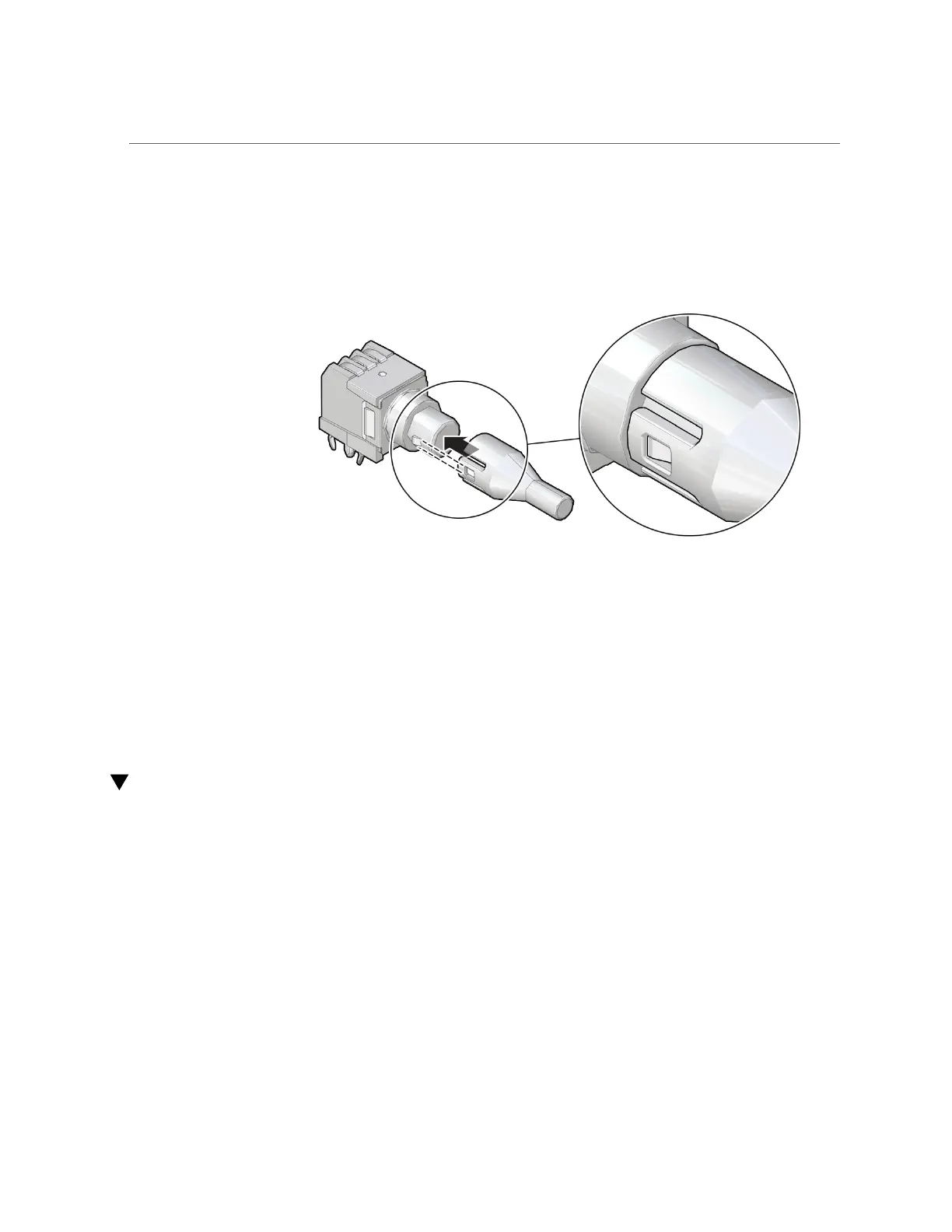Install the Motherboard Assembly
i.
Match the rectangular holes on the outside of the light pipe with the
retaining clips on the housing.
ii.
Push the light pipe onto the housing until the clips latch in the holes.
Related Information
■
“Customer-Replaceable Units” on page 21
■
“Field-Replaceable Units” on page 22
■
“Install the Motherboard Assembly” on page 212
Install the Motherboard Assembly
1.
Attach an antistatic wrist strap to your wrist, and then to a metal area on the
chassis.
See “Take Antistatic Measures” on page 65.
2.
Carefully lift and place the motherboard assembly into the chassis [1].
While holding the motherboard mid-wall, tilt the motherboard to the right side to fit it under the
power supply assembly, then level the motherboard and place it into the server chassis. Slide the
motherboard to the back of the server to engage the raised standoffs.
212 Oracle Server X8-2L Service Manual • January 2021
