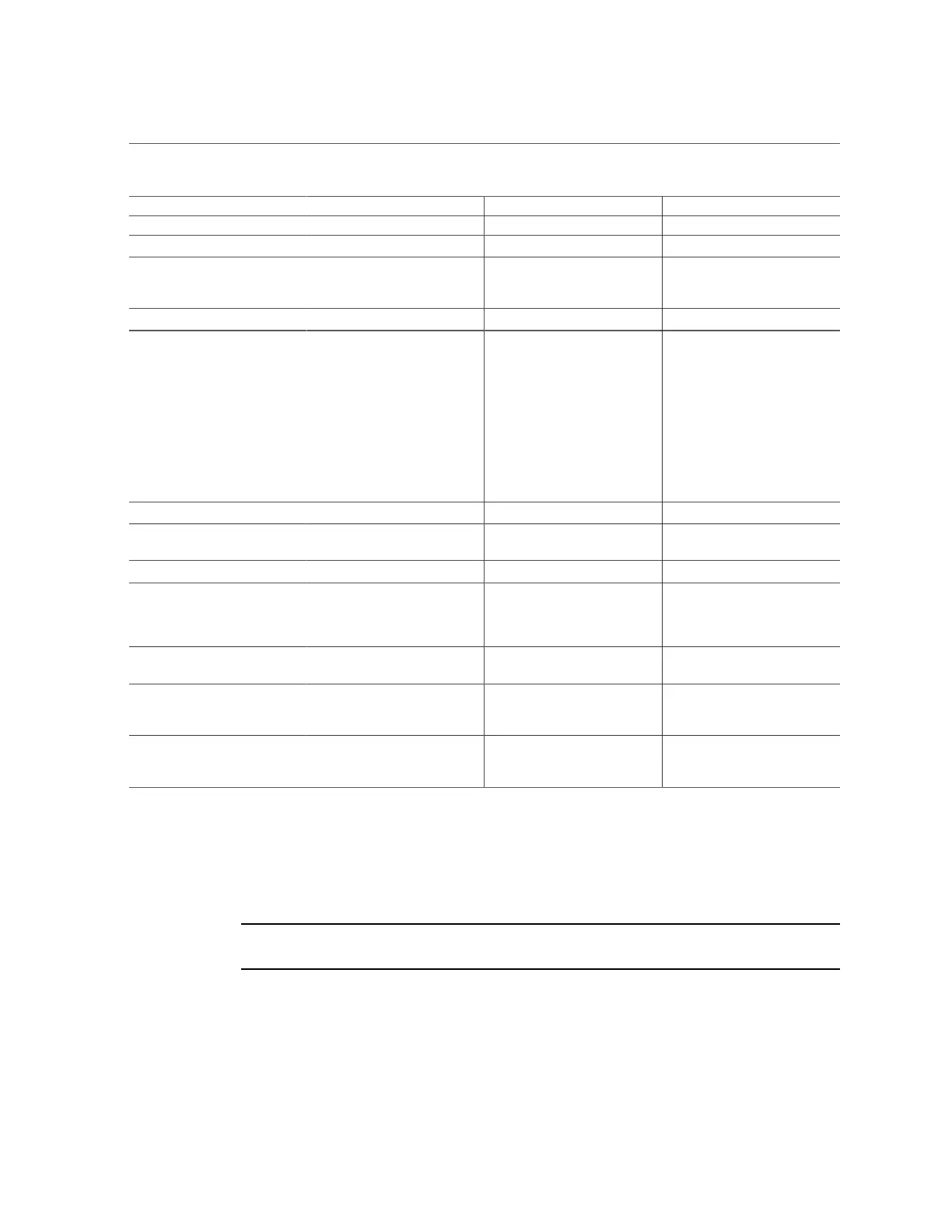BIOS Advanced Menu Selections
Setup Options Options Defaults Description
100 Mbs Full
Wake on LAN Disable/Enabled NA Enable or disable wake on LAN.
Blink LEDs 0/1/2/3 0 Identify the physical network
port by blinking the associated
LED.
UEFI Driver (R/O) NA NA Identifies the UEFI driver.
Adapter PBA (R/O) NA NA Product board adapter (PBA)
number. You can use the Intel
Network Adapter PBA number
to search for the adapter's model
number. The PBA number is
a nine-digit number that is the
last part of the adapter board
serial number. The PBA number
is presented in this format:
xxxxxxx-xxx, for example,
C80222-001.
Device Name (R/O) NA NA Device name.
Chip Type (R/O) NA NA Manufacturer and model
number.
PCI Device ID (R/O) NA 1533 Device identifier.
PCI Address (R/O) NA NA Bus device function identifier.
Example format: Bus:Device:
Function
Link Status (R/O) NA Connected Specifies the link status of the
network port.
MAC Address (R/O) NA NA Lists the MAC address of the
network interface controller
(NIC).
Virtual MAC Address (R/O) NA NA Lists the Virtual MAC address
of the network interface
controller (NIC).
BIOS Advanced Menu Driver Health Options
The following table describes the BIOS Advanced Menu driver health options.
Note - Depending on the devices that are populating your PCIe slots, you will see different
entries if the devices are publishing their driver health status.
280 Oracle Server X8-2L Service Manual • January 2021
