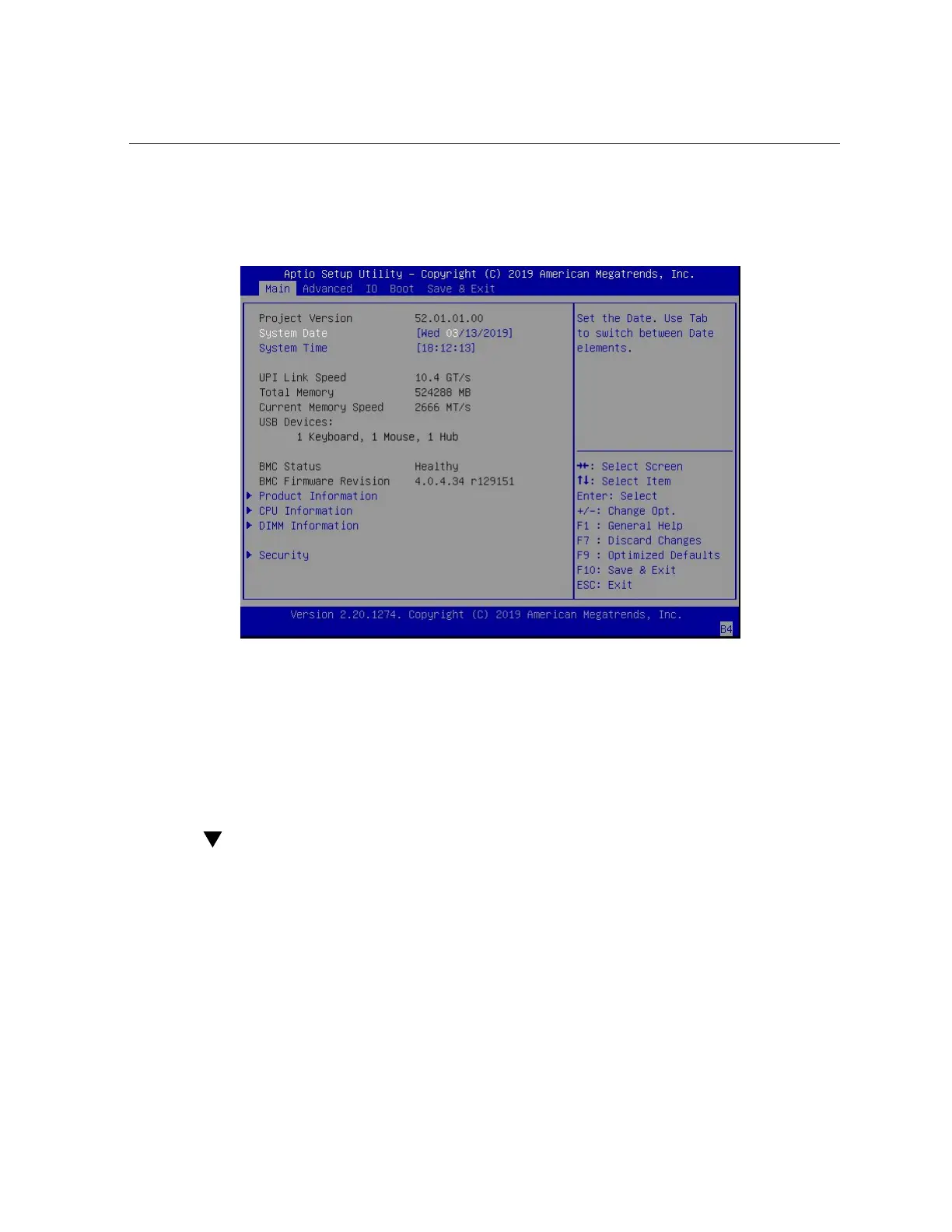Navigate BIOS Setup Utility Menus
The BIOS Setup Utility Main Menu screen appears.
Related Information
■
“BIOS Setup Utility Menus” on page 232
■
“BIOS Key Mappings” on page 232
■
“BIOS Setup Utility Menu Options” on page 261
Navigate BIOS Setup Utility Menus
To navigate the menus or options listed on a menu, use the arrow keys. The currently selected
option or sub-menu is highlighted. For further instructions on how to navigate and change
settings in the BIOS Setup Utility, refer to the online information provided on the menu.
1.
Access the BIOS Setup Utility.
See “Access BIOS Setup Utility Menus” on page 233.
234 Oracle Server X8-2L Service Manual • January 2021
