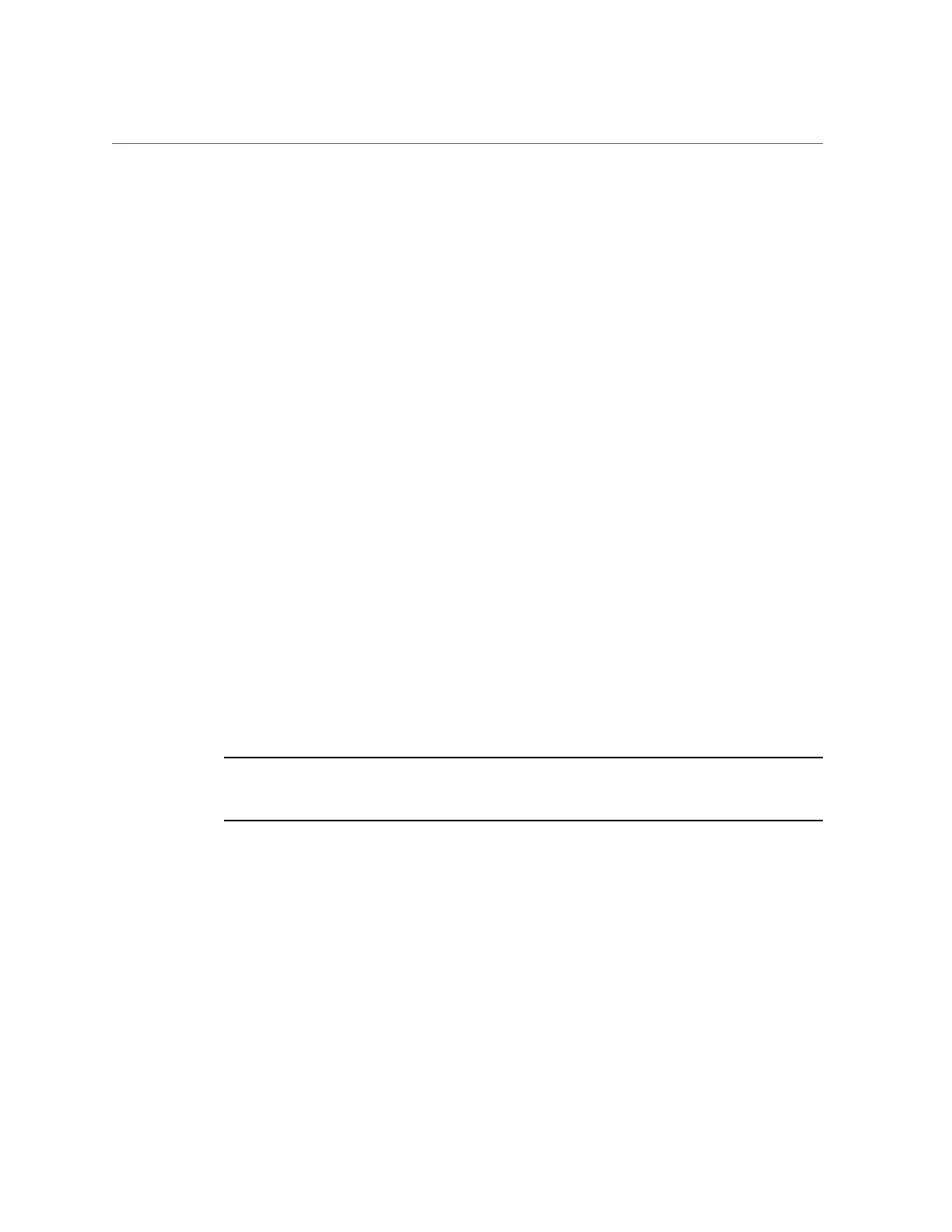Navigate BIOS Setup Utility Menus
2.
Use the left and right arrow keys to select the different primary menu options.
As you select each menu option, the top-level screen for that menu option appears.
3.
To navigate options presented on a top-level screen, use the up and down arrow
keys.
Only options that can be modified are highlighted when you press the up and down arrow keys.
■ If an option can be modified, as you select the option, user instructions for
modifying the option appear in the right column of the screen.
■ If an option is a link to a sub-screen, a description of the sub-menu content
appears in the right column.
4.
Modify an option by pressing the + or - (plus or minus) keys or by pressing Enter
and selecting the desired option from the pop-up menus.
5.
Press the Esc key to return from a sub-menu screen to the previous menu
screen.
Pressing Esc from a top-level menu is equivalent to selecting the Discard Changes and Exit
option from the Save & Exit Menu.
6.
Modify parameters as needed.
7.
Press the F10 key to save your changes and exit the BIOS Setup Utility.
Alternatively, you can select the Save & Exit menu, and then select Save Changes and Exit to
save your changes and exit the BIOS Setup Utility.
Note - After modifying any BIOS settings, the subsequent reboot might take longer than a
typical reboot where no settings were modified. The additional delay is required to ensure that
changes to the BIOS settings are synchronized with Oracle ILOM.
Related Information
■
“BIOS Setup Utility Menus” on page 232
■
“BIOS Key Mappings” on page 232
■
“BIOS Setup Utility Menu Options” on page 261
Setting Up BIOS Configuration Parameters 235
