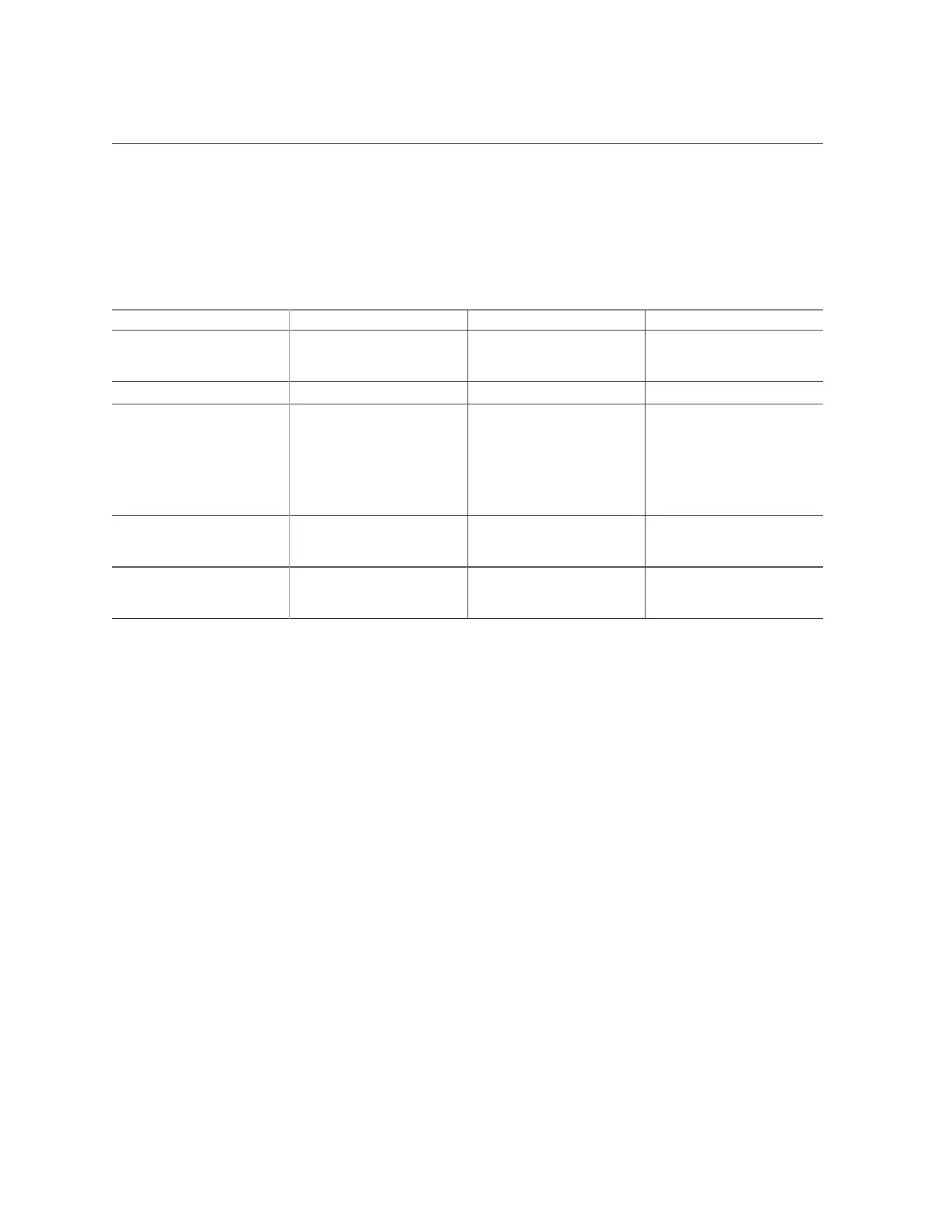BIOS Boot Menu Selections
BIOS IO Menu Add-in Cards Options
The following table describes the BIOS IO Menu add-in cards options.
Setup Options Options Defaults Description
Slot 1 Displays and provides options
to change the settings of the
devices in PCIe HBA slots.
IO Enable Disabled/Enabled Enabled Disable or enable IO.
PCI-E UEFI Driver Enable Disabled/Enabled Enabled Enable or disable PCI-E UEFI
Driver. If set to enabled, UEFI
Driver for the card executes as
normal. If set to disabled, UEFI
Driver for the card is not copied
into memory and the execution
of the UEFI Driver is inhibited.
PCIE SLOT DDIO Disabled/Enabled Enabled Enable or disable DDIO
Use_Allocating_Flow_WR for
this slot.
Slot 2, Slot 3, Slot 4, Slot 5,
Slot 6, Slot 7, Slot 8, Slot 9,
Slot 10, and Slot 11
See Slot 1 description.
Related Information
■
“BIOS Main Menu Selections” on page 261
■
“BIOS Advanced Menu Selections” on page 266
■
“BIOS Boot Menu Selections” on page 285
■
“BIOS Exit Menu Selections” on page 287
BIOS Boot Menu Selections
This section includes a screen of the BIOS Boot Menu. The options that are available from the
Boot Menu are described in the table that follows.
BIOS Setup Utility Menu Options 285
