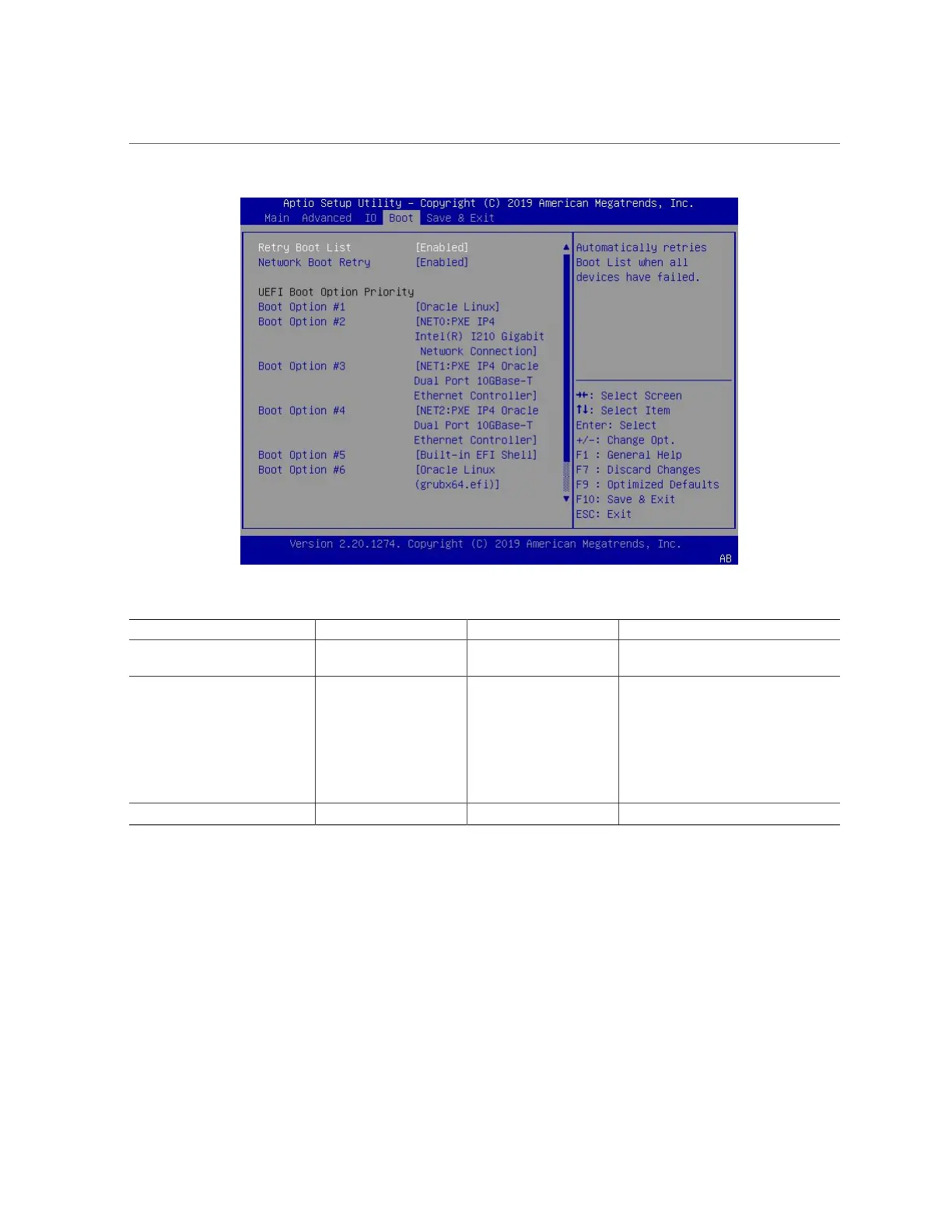BIOS Boot Menu Selections
Setup Options Options Defaults Description
Retry Boot List Disabled/Enabled Enabled Disable or enable automatic retries of the
Boot List when all devices fail.
Network Boot Retry Disabled/Enabled/Boot
List
Enabled If enabled, BIOS automatically retries
the PXE list present in the system when
all PXE attempts have failed. If set to
disabled, the system halts and displays
the error message “Network Boot Failed”
when all PXE boots fail. If set to Boot
List, fail over to the main Boot Options
Priority list.
UEFI Boot Option Priority Displays and sets the system boot order.
Related Information
■
“BIOS Main Menu Selections” on page 261
■
“BIOS Advanced Menu Selections” on page 266
■
“BIOS IO Menu Selections” on page 281
■
“BIOS Exit Menu Selections” on page 287
286 Oracle Server X8-2L Service Manual • January 2021
