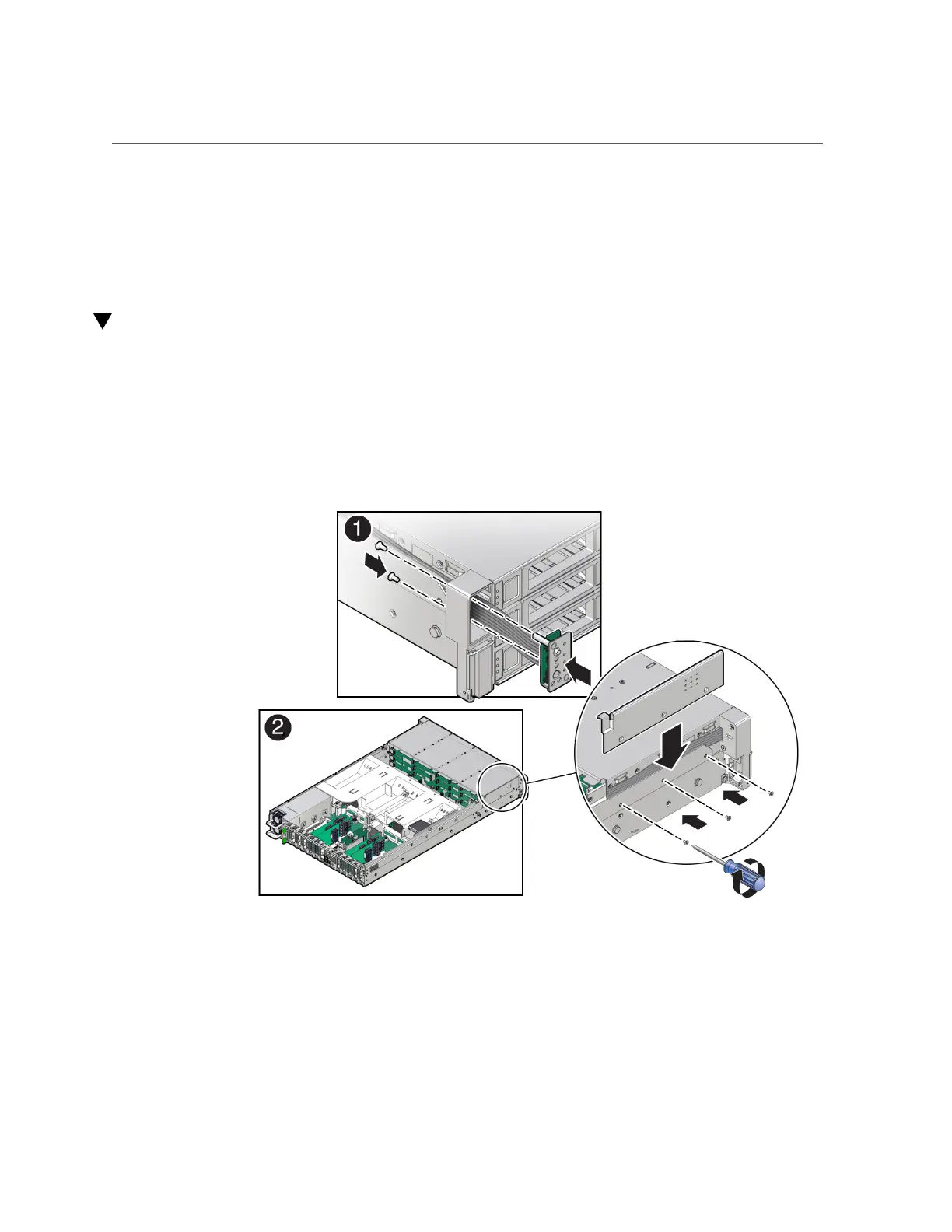Install the Front LED Indicator Module
Related Information
■
“Server System-Level Status Indicators” on page 31
■
“Install the Front LED Indicator Module” on page 171
Install the Front LED Indicator Module
1.
Install the front LED indicator module.
a.
Push the LED indicator module and cable through the LED housing on the
server front panel [1].
b.
Install the LED indicator module cable by carefully pulling the cable through
the cable trough along the left side of the chassis.
Servicing the Front LED Indicator Module (FRU) 171
