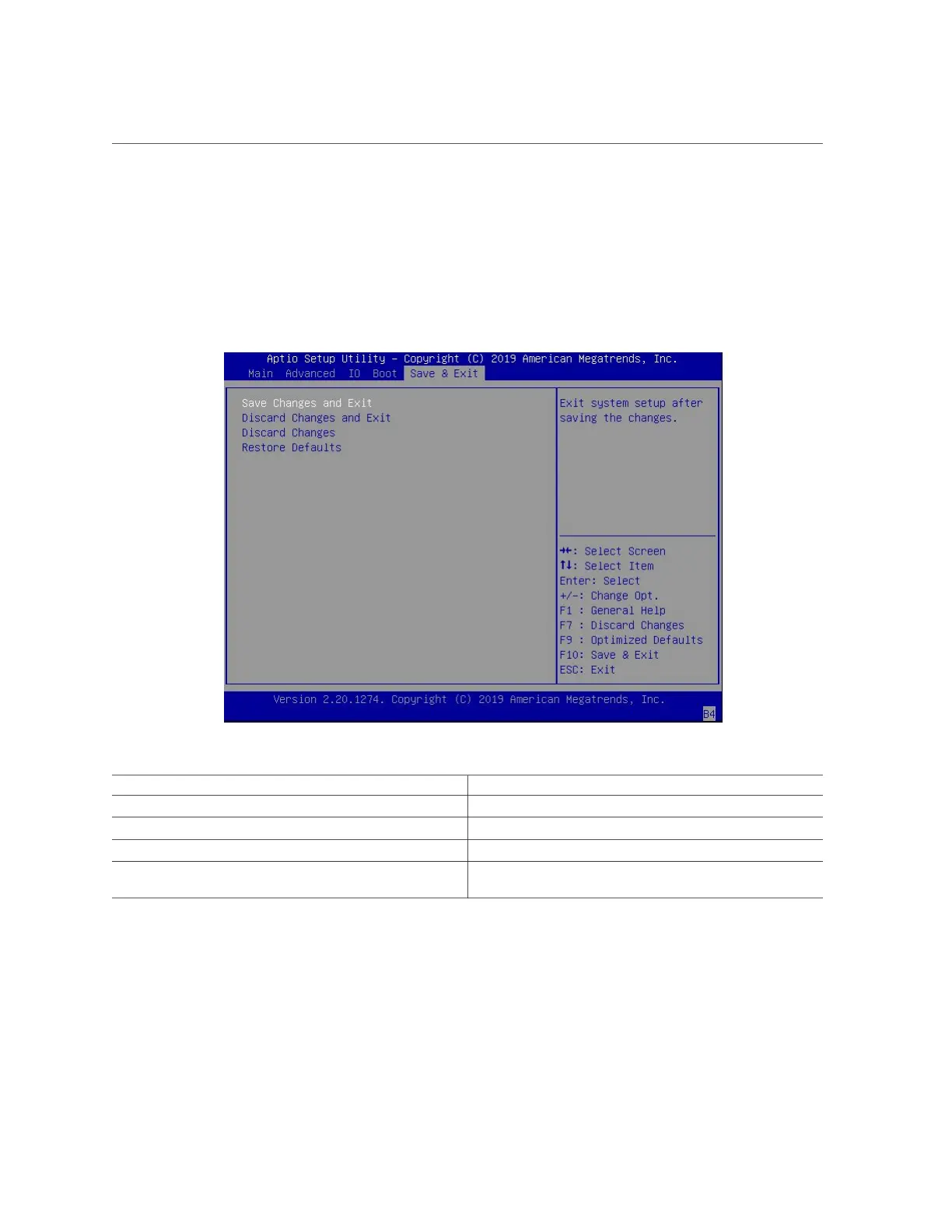BIOS Exit Menu Selections
BIOS Exit Menu Selections
This section includes a screen of the BIOS Exit Menu. The options that are available from the
Exit Menu are described in the table that follows.
Setup Options Description
Save Changes and Exit Save changes and exit the BIOS Setup Utility.
Discard Changes and Exit Exit the BIOS Setup Utility without saving changes.
Discard Changes Discard any changes made to the setup options.
Restore Defaults Restore and load the optimal default values for all of the setup
options.
Related Information
■
“BIOS Main Menu Selections” on page 261
■
“BIOS Advanced Menu Selections” on page 266
BIOS Setup Utility Menu Options 287