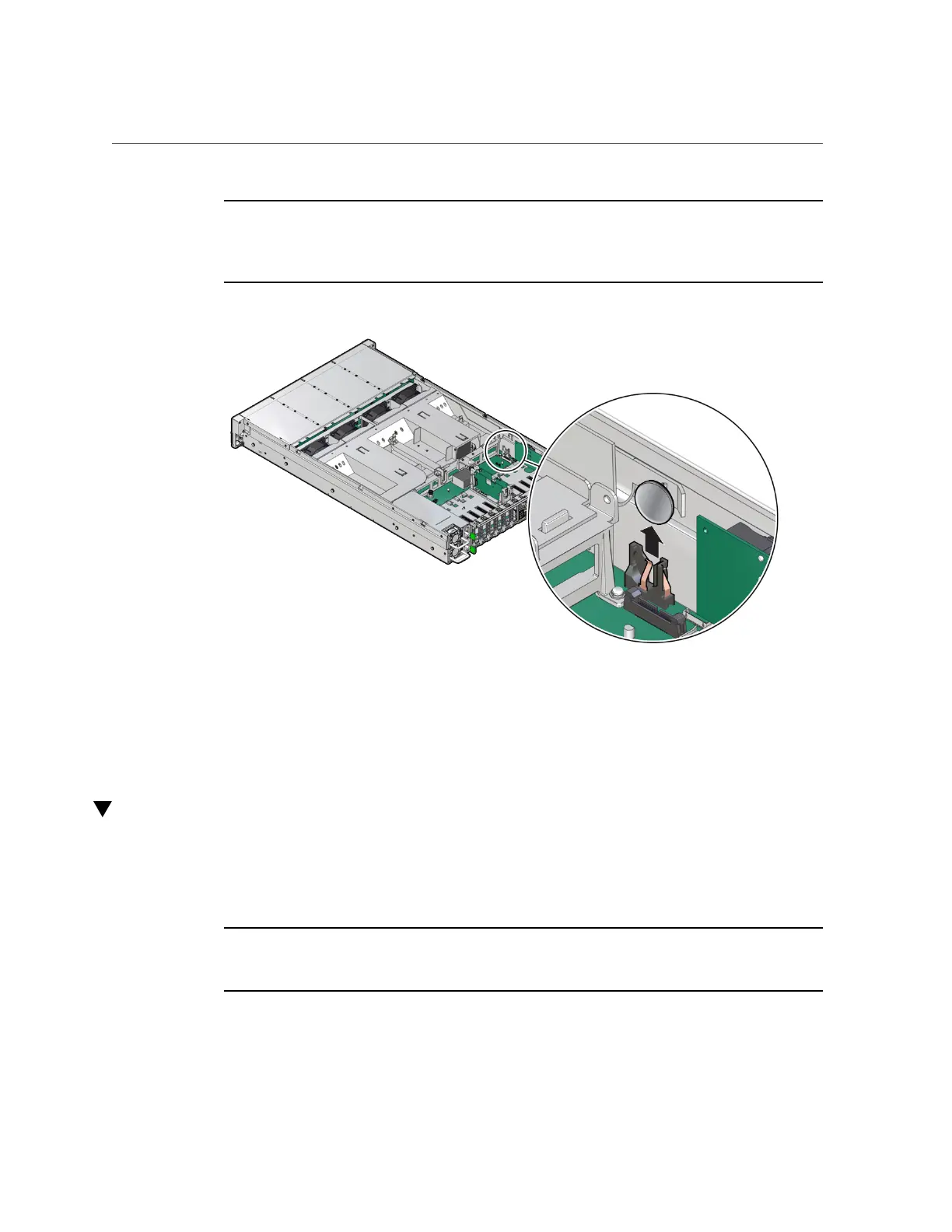Install the Battery
Note - To gain access to the battery, you might need to disconnect and move aside the
auxiliary signal cable to the disk backplane and the SAS cables to the Internal HBA. For more
information, see “Servicing the Disk Backplane (FRU)” on page 159 and “Servicing SAS
Cables (FRU)” on page 189.
3.
Lift the battery up and out of its retainer.
Related Information
■
“Install the Battery” on page 143
Install the Battery
1.
Unpack the replacement battery.
2.
Press the new battery into the battery retainer.
Note - If disconnected during battery removal, reconnect the auxiliary signal cable to the disk
backplane and the SAS cables to the Internal HBA. For more information, see “Servicing the
Disk Backplane (FRU)” on page 159 and “Servicing SAS Cables (FRU)” on page 189.
Servicing the Battery (CRU) 143