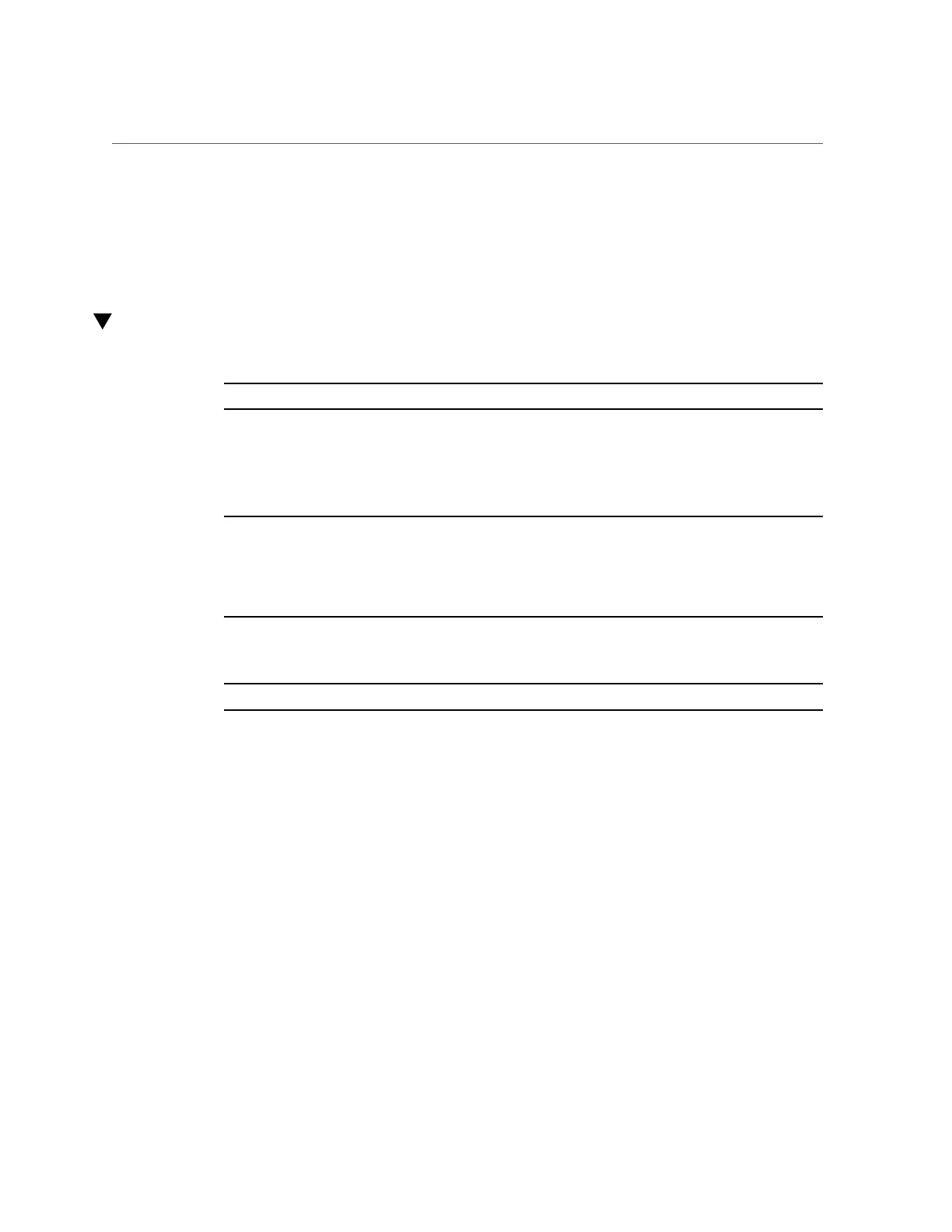Install a PCIe Card
Related Information
■
“PCIe Slot Locations” on page 134
■
“Install a PCIe Card” on page 137
Install a PCIe Card
Note - PCIe slots 1 through 5 are nonfunctional in single-processor systems.
1.
Unpack the replacement PCIe card, and place it on an antistatic mat.
2.
Locate the proper PCIe slot for the card you are replacing.
Note - PCIe slots 3, 4, 8, and 9 are the primary slots for Oracle PCIe NVMe switch cards. These
cards are required for controlling and managing the optional NVMe storage drives. PCIe slots
10 and 11 are the primary slots for Oracle Storage 12 Gb SAS PCIe HBA, Internal (non-RAID)
cards. The Oracle Storage 12 Gb SAS PCIe HBA, Internal cards are optionally used to manage
SAS storage drives.
3.
If necessary, remove the PCIe filler panel from the slot.
Note - Save this filler panel in case you need to remove the PCIe card from the system.
4.
Insert the PCIe card into the correct slot [1], and rotate the PCIe locking
mechanism downward to secure the PCIe card in place [2].
Servicing PCIe Cards (CRU) 137
