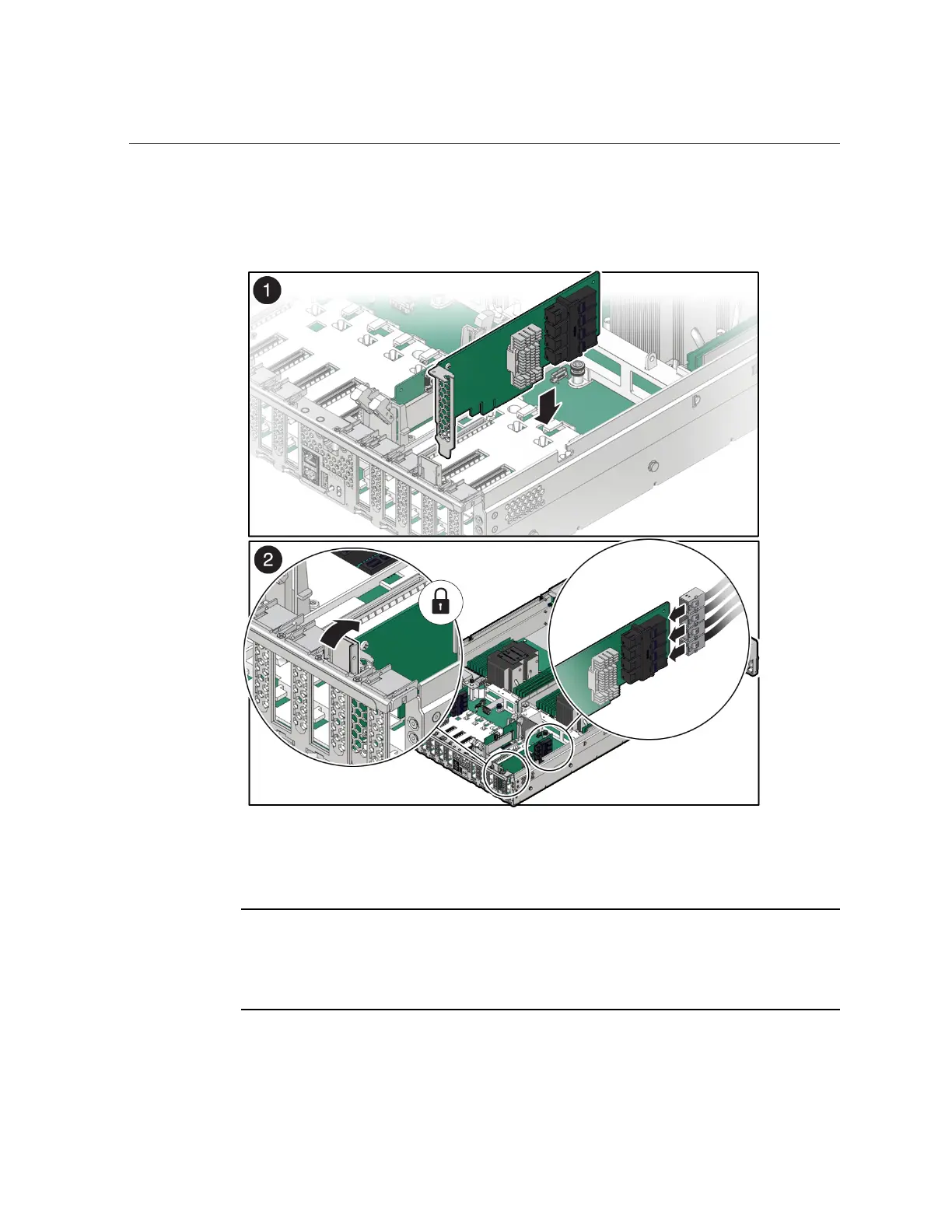Install a PCIe Card
You will hear an audible click when the PCIe card is secured into the slot.
5.
Reconnect the cables to the PCIe card that you unplugged during the removal
procedure [2].
Note - To ensure proper NVMe cable connections for Oracle PCIe NVMe switch cards, see
the NVMe cabling reference table in Step 3 in “Install NVMe Cables” on page 198, and
perform the procedures in “Verify NVMe Cable Connections” on page 200. To ensure proper
SAS cable connections for Oracle Storage 12 Gb SAS PCIe HBA, Internal cards, see the SAS
cabling reference table in Step 3 in “Install SAS Storage Drive Cables” on page 192.
138 Oracle Server X8-2L Service Manual • January 2021
