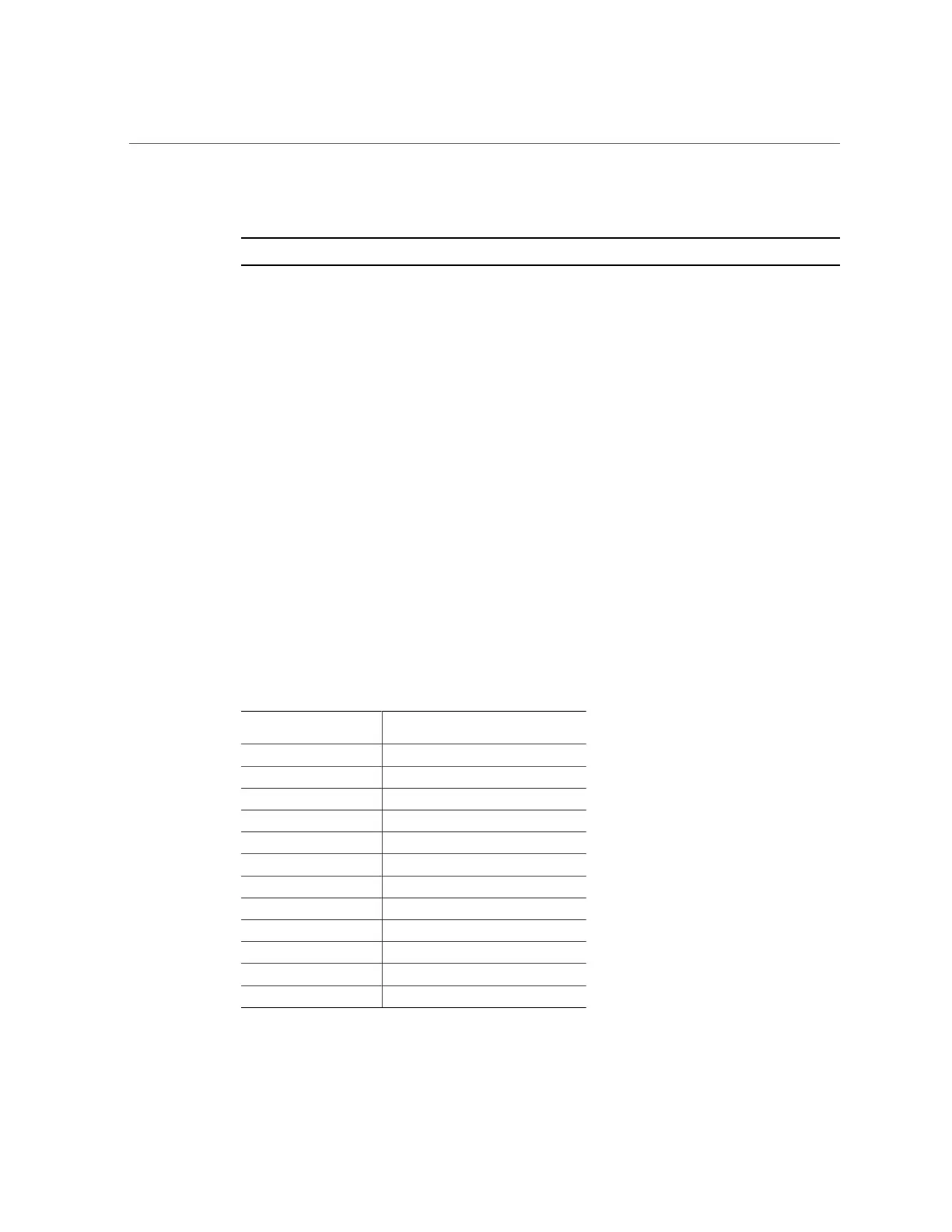Assign Serial Port Output Using the Oracle ILOM Web Interface
The Serial Port Settings page appears.
Note - The serial port sharing setting, by default, is Service Processor.
4.
In the Serial Port Settings page, select Host Server as the serial port owner.
5.
Click Save for the changes to take effect.
6.
Connect a serial host to the server.
Server Operating System Names for the NVMe
Storage Drives
If NVMe storage drives are installed in the server front panel, they are labeled NVMe0 through
NVMe11. The server operating systems assign these storage drives different names. For the
corresponding names assigned by the operating systems, see the following table. The drive
names provided in the table assume that:
■
Oracle PCIe NVMe switch cards are installed in PCIe slots 3, 4, 8, and 9
■
NVMe cabling between the Oracle PCIe NVMe switch cards and the disk backplane is
correct
Storage Drive Labels Names Assigned by the Server
Operating Systems
NVMe0 PCIe Slot 900
NVMe1 PCIe Slot 801
NVMe2 PCIe Slot 302
NVMe3 PCIe Slot 403
NVMe4 PCIe Slot 904
NVMe5 PCIe Slot 805
NVMe6 PCIe Slot 306
NVMe7 PCIe Slot 407
NVMe8 PCIe Slot 908
NVMe9 PCIe Slot 809
NVMe10 PCIe Slot 310
NVMe11 PCIe Slot 411
44 Oracle Server X8-2L Service Manual • January 2021