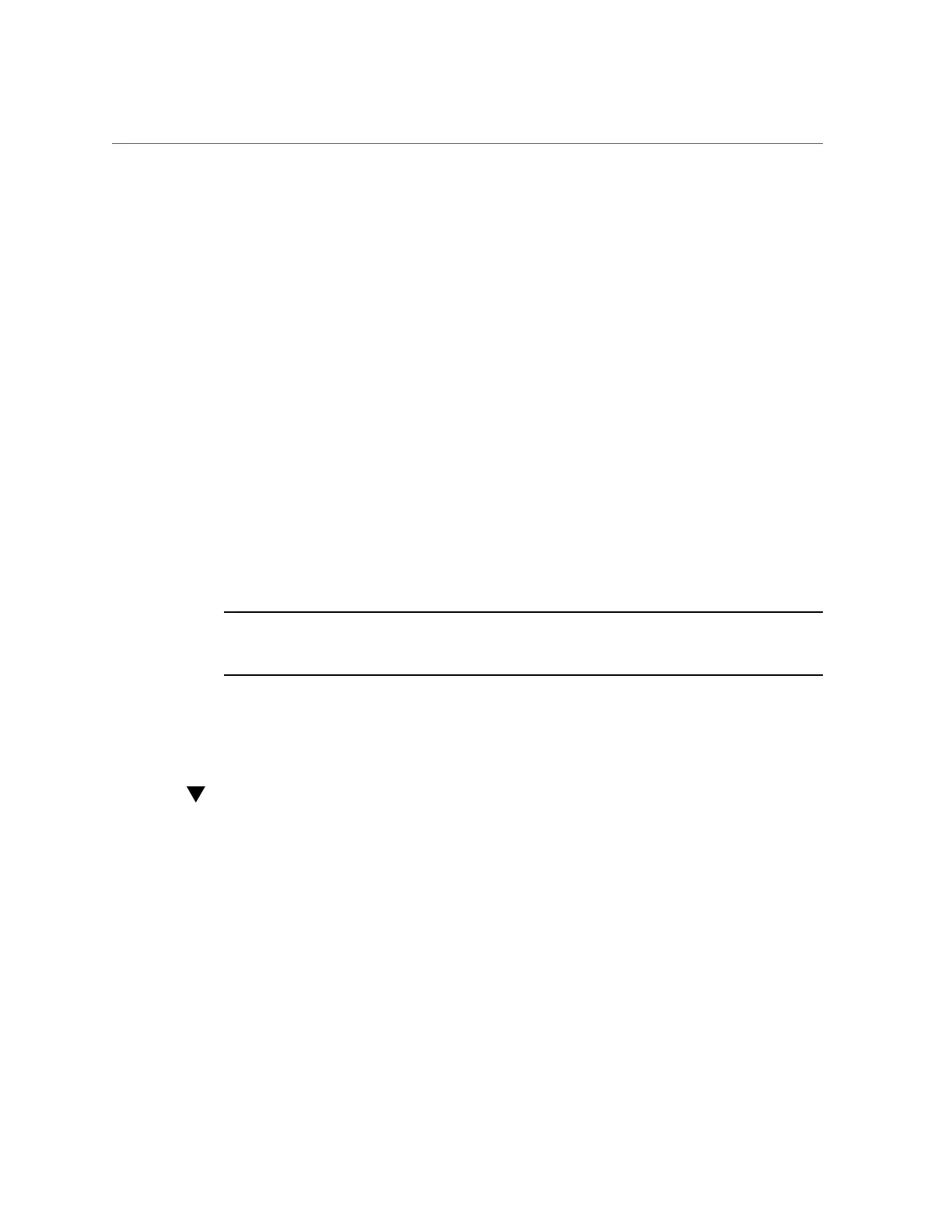Removing and Replacing an NVMe Storage Drive Using Microsoft Windows Server
■
Check the /var/log/messages log file.
■
Type: ls -l /dev/nvme*
Related Information
■
“Storage Drive Status Indicators” on page 33
■
“Storage Drives Hot-Plug Conditions” on page 69
■
“Storage Drive Failure and RAID” on page 70
■
“Remove a Storage Drive” on page 72
■
“Install a Storage Drive” on page 74
Removing and Replacing an NVMe Storage Drive Using
Microsoft Windows Server
The following sections describe how to remove and replace an NVMe storage drive on a server
that is running the Microsoft Windows Server operating system.
Note - NVMe storage drive hot plug is not supported for an Oracle Server X8-2L running
Microsoft Windows Server. The system must be powered down before removing and replacing
an NVMe storage drive.
■
“Remove an NVMe Storage Drive” on page 83
■
“Install an NVMe Storage Drive” on page 84
Remove an NVMe Storage Drive
Perform this procedure to physically remove an NVMe storage drive from the server.
1.
Power down the server that contains the storage drive to be removed.
See “Powering Down the Server” on page 55.
2.
On the NVMe drive you plan to remove, push the latch release button to open the
drive latch.
See “Remove a Storage Drive” on page 72.
Servicing Storage Drives (CRU) 83
