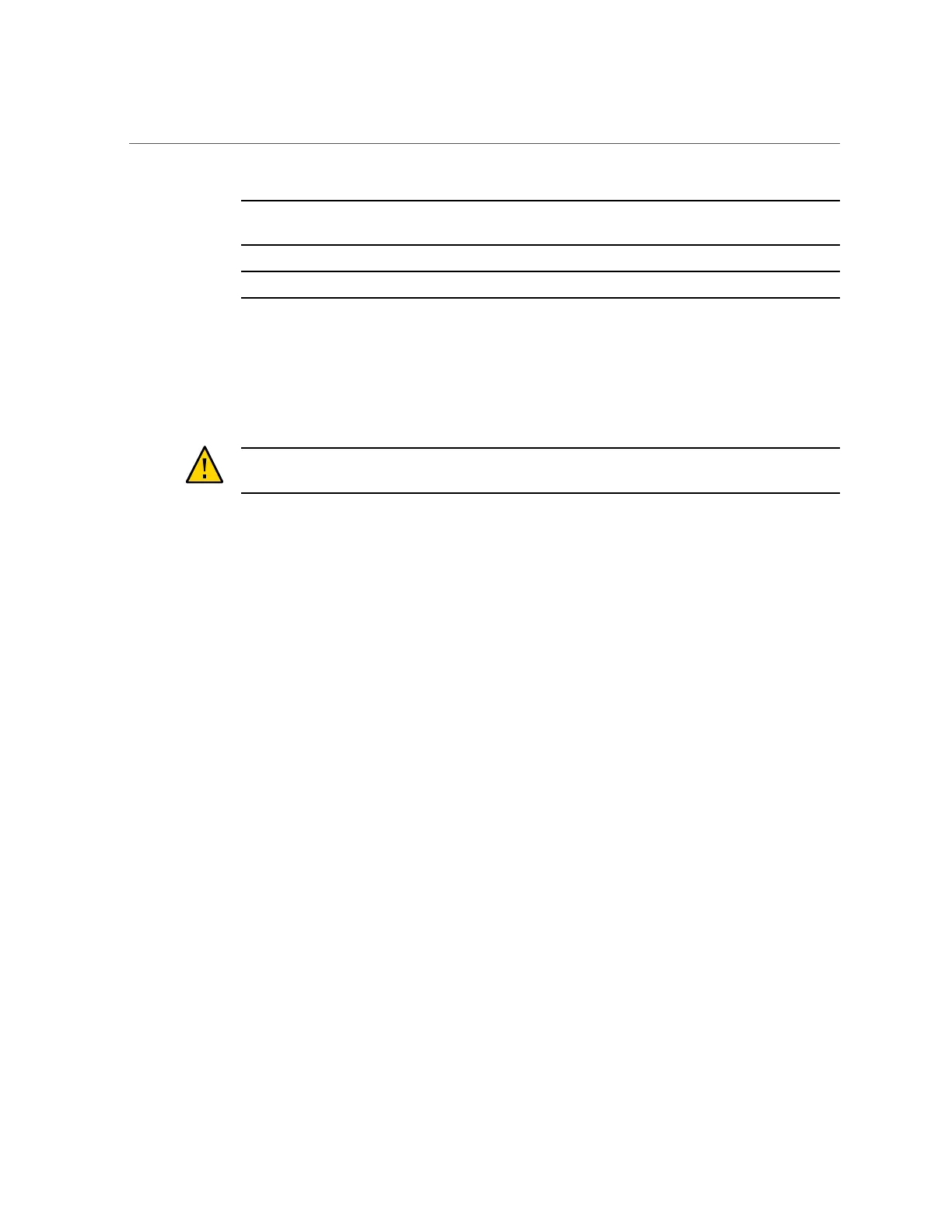Install the Front LED Indicator Module
Note - To ease installation of the LED indicator module cable, slightly lift the SAS cable
bundles from the cable trough along the left side of the chassis.
Note -Cable part number 7315469 is required for the LED indicator module.
c.
Insert and tighten the two No. 2 Phillips screws to secure the LED indicator
module to the server front panel [1].
d.
Install the FIM cable and Temp Sensor Access cover to the chassis by
inserting it into the FIM cable and Temp Sensor Access cover slot [2].
Caution - Be careful not to damage the temperature sensor when installing the FIM cable and
Temp Sensor Access cover to the chassis.
e.
Install the three No. 2 Phillips screws to secure the FIM cable and Temp
Sensor Access cover to the chassis [2].
2.
Reconnect the LED indicator module cable to the motherboard.
172 Oracle Server X8-2L Service Manual • January 2021
