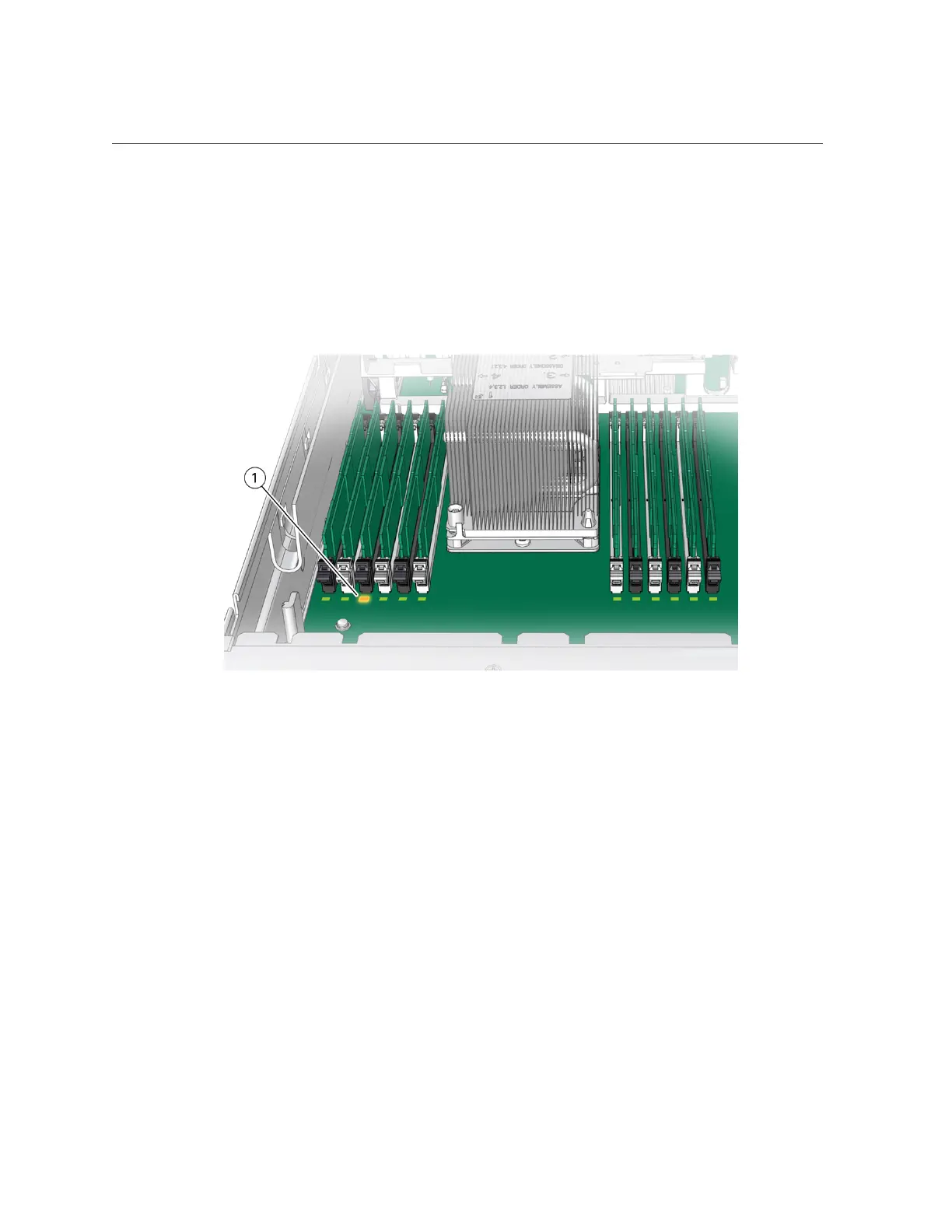Identify and Remove a DIMM
See “Using the Server Fault Remind Button” on page 127.
Failed DIMMs are identified with a corresponding amber LED on the motherboard.
■
If the DIMM Fault LED is off, then the DIMM is operating properly.
■
If the DIMM Fault LED is on (amber), then the DIMM is failed and should be replaced [1].
3.
To remove the failed DIMM, do the following:
a.
Rotate both DIMM slot ejectors outward as far as they will go.
The DIMM is partially ejected from the slot.
Servicing the DIMMs (CRU) 129
