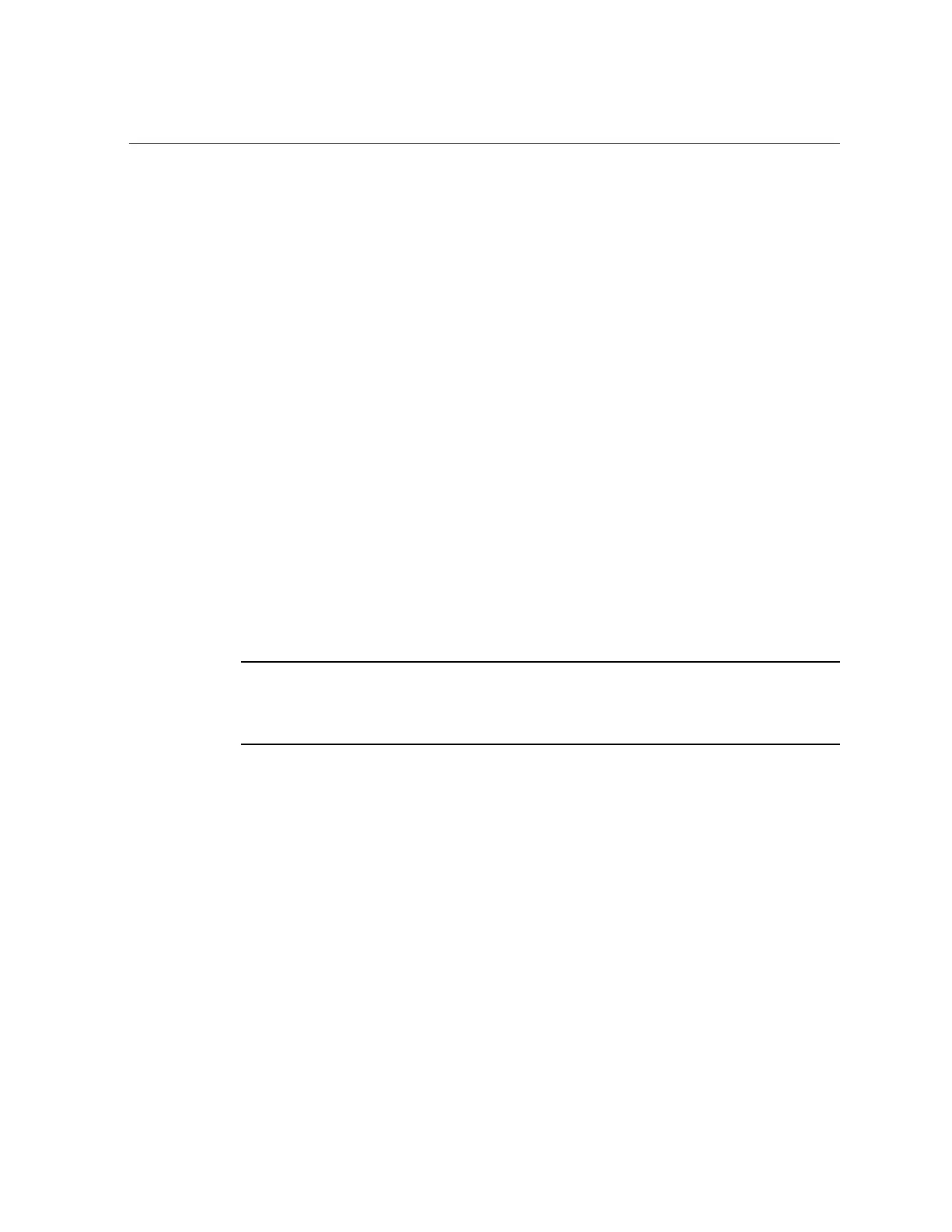Install a DIMM
a.
Install the air baffle.
See “Install the Air Baffle” on page 115.
b.
Install the server top cover.
See “Install the Server Top Cover” on page 218.
c.
Return the server to the normal rack position.
See “Return the Server to the Normal Rack Position” on page 220.
d.
Reconnect the power cords and data cables to the server.
See “Reconnect Power and Data Cables” on page 222.
e.
Power on the server.
See “Power On the Server” on page 222.
f.
Verify that the power supply AC OK LED is lit.
6.
(Optional) Use Oracle ILOM to clear server DIMM faults.
DIMM faults are automatically cleared after a new DIMM has been installed. If you need to
manually clear DIMM faults, refer to the Oracle Integrated Lights Out Manager (ILOM) 5.0
Documentation Library at https://www.oracle.com/goto/ilom/docs.
Note - If you want to move a failed DIMM to a new DIMM slot or re-seat a DIMM for
troubleshooting, you must first manually clear the associated DIMM fault. Otherwise, the
DIMM fault might follow the DIMM to the new slot location or reoccur on the current slot
location, causing a false DIMM fault condition.
Related Information
■
“DIMM and Processor Physical Layout” on page 120
■
“DIMM Population Rules” on page 122
■
“Populating DIMMs for Optimal System Performance” on page 123
■
“Identify and Remove a DIMM” on page 128
132 Oracle Server X8-2L Service Manual • January 2021
