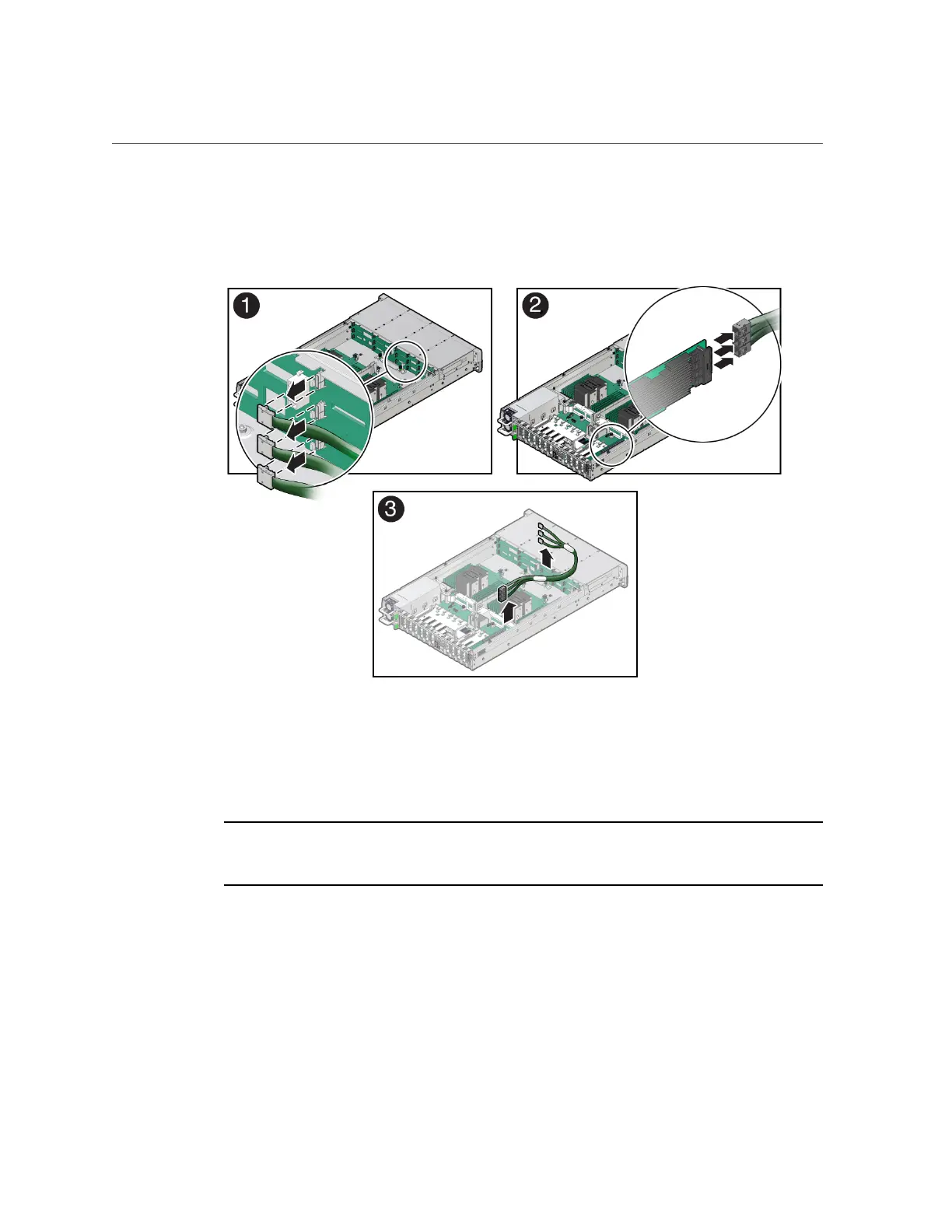Remove SAS Storage Drive Cables
Press the green button on the connector while gently pulling the connector from the disk
backplane.
3.
Disconnect the SAS cables from the Oracle Storage 12Gb SAS PCIe RAID HBA,
Internal card in PCIe slot 11 [2].
Press each latch, and then pull out to disengage the cable from each connector. See also
“Remove the Internal HBA Card and HBA Super Capacitor” on page 182.
Note - If your server is configured with Oracle Storage 12 Gb SAS PCIe HBA, Internal (non-
RAID) cards, disconnect the SAS cables from the Oracle Storage 12 Gb SAS PCIe HBA,
Internal cards located in PCIe slots 10 and 11.
4.
Remove the SAS cables from the server [3].
Carefully remove the SAS cable bundles from the server. Be careful not to snag the cables on
the server components.
Servicing SAS Cables (FRU) 191
