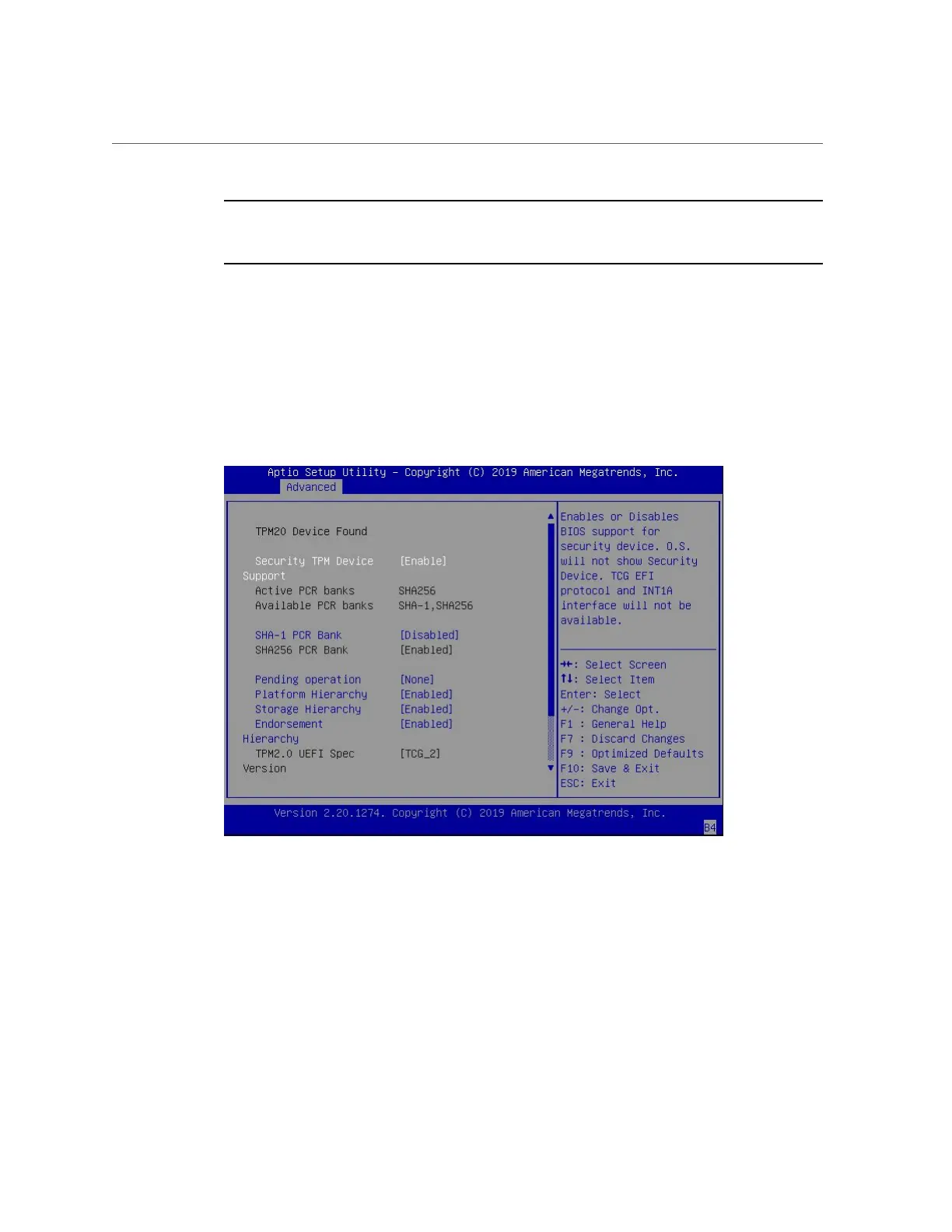Configure TPM Support
Note - TPM enables you to administer the TPM security hardware in your server. For additional
information about implementing this feature, refer to the Windows Trusted Platform Module
Management documentation provided by your operating system or third-party software vendor.
1.
Access the BIOS Setup Utility menus.
See “Access BIOS Setup Utility Menus” on page 233.
2.
In the BIOS Setup Utility menus, navigate to the Advanced Menu.
3.
On the Advanced Menu screen, select Trusted Computing 2.0.
4.
On the Trusted Computing 2.0 Configuration screen, select Security TPM Device
Support and press Enter. Do one of the following:
■
Select Disable to disable Security TPM Device Support.
■
Select Enable to enable Security TPM Device Support.
Setting Up BIOS Configuration Parameters 241
