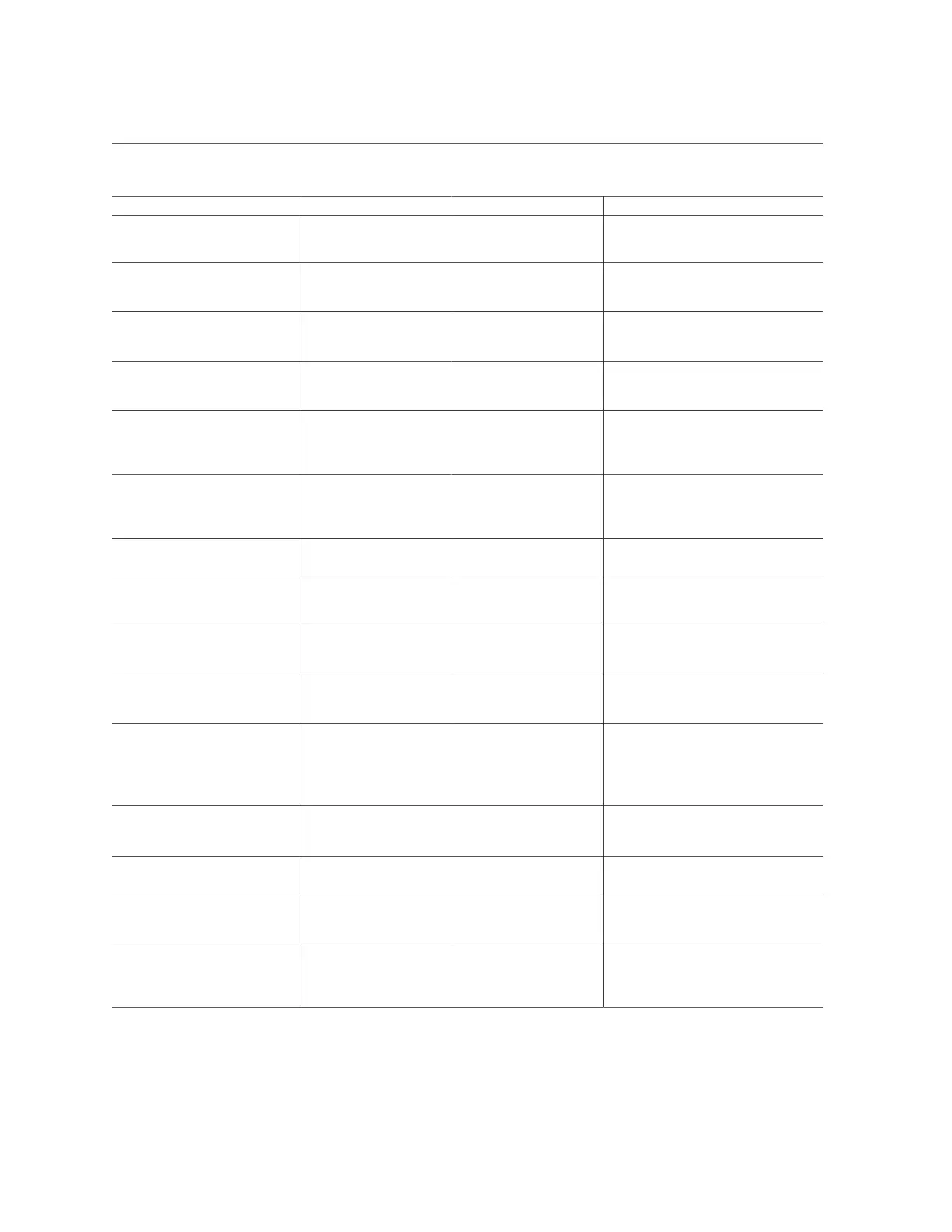BIOS Main Menu Selections
Setup Options Options Defaults Description
9.6 GT/s
10.4 GT/s
SLOW option displays as unknown in
single-processor systems.
Total Memory (R/O) Memory in gigabytes is displayed.
Example: 224 GB
Current Memory Speed (R/O) Memory speed is displayed.
Example: 2400 MT/s
USB Devices (R/O) Detected USB devices are displayed.
Example: 1 Keyboard, 1 Mouse, 1 Hub
BMC Status (R/O) Detected condition of the service
processor.
Example: Healthy
BMC Firmware Revision (R/O) The service processor firmware version
is displayed.
Example: 4.0.0.0 r115197
PRODUCT INFORMATION
(R/O)
Product information is displayed.
Product Name Product name is displayed.
Example: Oracle Server X8-2L
Product Serial Number Product serial number is displayed.
Example: 1134FML00V
Board Serial Number Board serial number is displayed.
Example: 489089M+1637E2002E
CPU INFORMATION (R/O) Attributes of a single processor (CPU)
are defined. A separate information
structure is provided for each processor
supported in the system. Most of the
values are dependent on the processor.
Socket 0 CPU Information (R/O) If CPU socket 0 is populated, the
following options are listed. Otherwise,
displays “Not Present.”
Intel Xeon Platinum 8260 CPU @
2.40 GHz
Processor ID brand is displayed.
CPU Signature Processor information is displayed.
Example: 50656
Microcode Patch Software update (microcode patch)
information is displayed.
Example: 2000009
BIOS Setup Utility Menu Options 263
